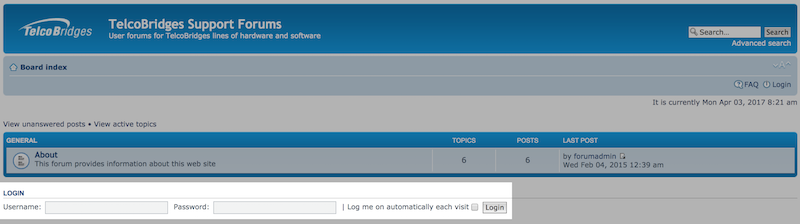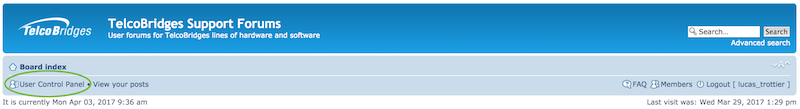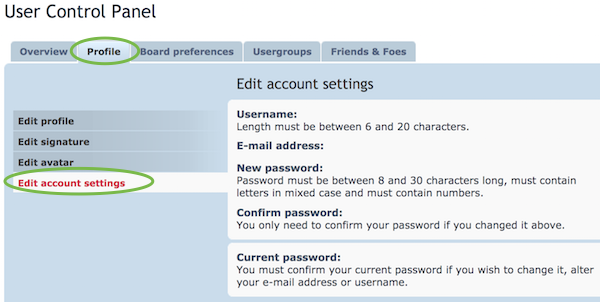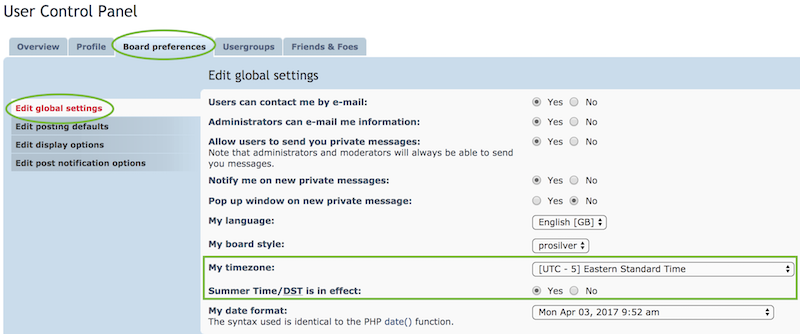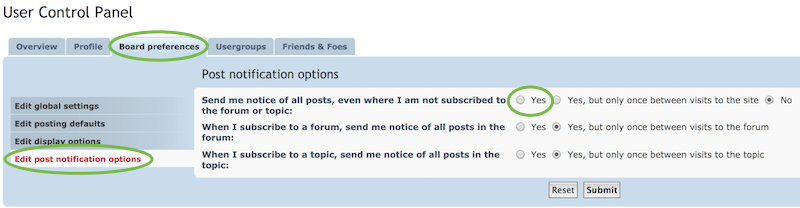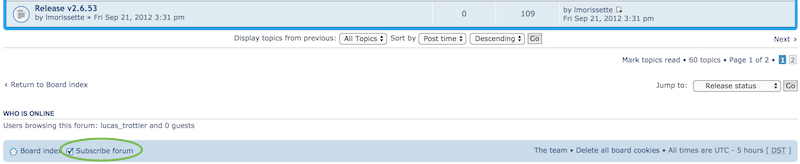Support:Forums
| Line 1: | Line 1: | ||
| − | {{DISPLAYTITLE:TelcoBridges Support Forums}} | + | {{DISPLAYTITLE:TelcoBridges Tmedia Support Forums}} |
| + | |||
| + | To access the forums for Tmedia products, please use this link:<br /> | ||
https://forums.telcobridges.com | https://forums.telcobridges.com | ||
| − | <br><br> | + | <br> |
| − | TelcoBridges forums are for the use of TelcoBridges business partners and customers. They are designed to facilitate discussion regarding the TelcoBridges family of products. The forums are regrouped in 4 categories: General, Media Gateway and Other. | + | For FreeSBC forums follow this link: https://docs.telcobridges.com/mediawiki/index.php?title=Support_Forums&action=edit&redlink=1 |
| + | <br> | ||
| + | TelcoBridges forums are for the use of TelcoBridges business partners and customers. They are designed to facilitate discussion regarding the TelcoBridges family of products. <br /> | ||
| + | The forums are regrouped in 4 categories: General, Media Gateway and Other. | ||
<br><br> | <br><br> | ||
By default, guests only have access to the '''About''' forum. Access to other forums requires registration and subsequent authorization by TelcoBridges. | By default, guests only have access to the '''About''' forum. Access to other forums requires registration and subsequent authorization by TelcoBridges. | ||
Revision as of 13:13, 25 September 2018
To access the forums for Tmedia products, please use this link:
https://forums.telcobridges.com
For FreeSBC forums follow this link: https://docs.telcobridges.com/mediawiki/index.php?title=Support_Forums&action=edit&redlink=1
TelcoBridges forums are for the use of TelcoBridges business partners and customers. They are designed to facilitate discussion regarding the TelcoBridges family of products.
The forums are regrouped in 4 categories: General, Media Gateway and Other.
By default, guests only have access to the About forum. Access to other forums requires registration and subsequent authorization by TelcoBridges.
Contents |
Request an account
Follow the instructions from this link
Login
Once your account is created, you will receive an email with your username and password.
- enter username and password
Change password
- Click on User Control Panel
- Click on Profile tab, then Edit account settings
Change timezone
- In the User Control Panel, click on the Board Preferences tab
- Click on Edit global settings
Change notifications preferences
By default you will not receive any emails when there is a new post in any forums.
You have two options:
Option A: Receive emails for posts on all forums
Change your preferences to get an emails when there is a new post in any forums.
- In the User Control Panel, click on the Board Preferences tab
- Click on the Edit post notification options
- Tick Yes for the Send me notice of all posts...
Option B: Subscribe to a forum
Subscribe to forum which you want to follow only.
- Go back to the home page (click on TelcoBridges logo right top)
- Click on the forum you wish to subscribe, for example, the Release Status forums
- Scroll down. At the bottom of the page, click on Subscribe forum