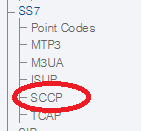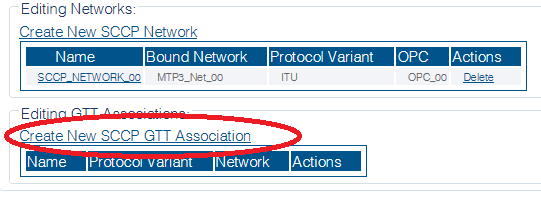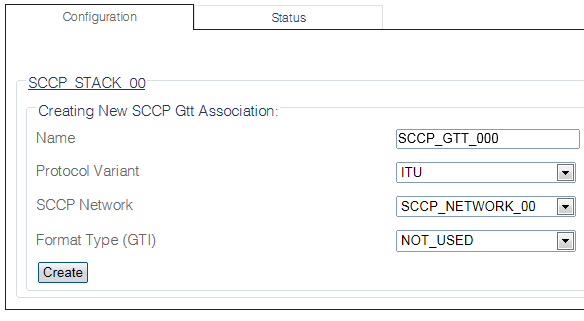Toolpack:Creating an SCCP GTT Association C
m |
m |
||
| Line 1: | Line 1: | ||
| − | === '''''Applies to version(s): | + | === '''''Applies to version(s): 2.9, 2.10, 3.0, 3.2''''' === |
{{DISPLAYTITLE:Creating an SCCP GTT Association}} | {{DISPLAYTITLE:Creating an SCCP GTT Association}} | ||
After you create an [[SCCP]] [[SSN]], you must create a new SCCP '''Global Title Translation Association'''. | After you create an [[SCCP]] [[SSN]], you must create a new SCCP '''Global Title Translation Association'''. | ||
| Line 7: | Line 7: | ||
A GTT association defines a particular [[Global Title]] format and associated fields. It is assumed that all [[Global Title|global titles]] included in this association have specific translation needs and therefore can be served by a single translation function set. | A GTT association defines a particular [[Global Title]] format and associated fields. It is assumed that all [[Global Title|global titles]] included in this association have specific translation needs and therefore can be served by a single translation function set. | ||
| − | + | You can create multiple '''[[GTT]] associations'''. This allows, for example, you to have a separate "Translation Table" for different [[SCCP Parameter: Numbering Plan|Numbering Plan]], E.164 vs E.212. | |
The '''GTT Association''' is the association between: | The '''GTT Association''' is the association between: | ||
Revision as of 08:03, 26 August 2020
Applies to version(s): 2.9, 2.10, 3.0, 3.2
After you create an SCCP SSN, you must create a new SCCP Global Title Translation Association.
SCCP GTT Association
A GTT association defines a particular Global Title format and associated fields. It is assumed that all global titles included in this association have specific translation needs and therefore can be served by a single translation function set.
You can create multiple GTT associations. This allows, for example, you to have a separate "Translation Table" for different Numbering Plan, E.164 vs E.212.
The GTT Association is the association between:
- Inbound SCCP Network(s)
- A set of filtering rules on GTI,TT,NAI,NP,ES values
- A Global Title Translation table
Filtering Rules
Inbound SCCP messages that matches all filter following criteria will hit the associated "Translation Table"
- GT Indicator
- Translation Type (TT)
- Nature of Address Indicator (NAI)
- Numbering Plan (NP)
- Encoding Scheme (ES)
Creating an SCCP GTT Association
1- Select SCCP from the navigation panel
2- Click Create New Sccp GTT Association from the SCCP stack configuration window
3- Configure the new SCCP GTT association:
- Enter a Name for the new GTT association
- Select a Protocol Variant
- Select an SCCP Network to bind to this GTT Association
- Select a Format Type (GTI)
4- Depending on Format Type, select if you want to filter on GT following parameters. Below example shows the applicable fields for Format Type = "Type_4":
5- Click Create
6- Verify that the "SccpGTTAsso was successfully created" message appears
Path
/configurations/@[configuration_name]/sccp_stacks/@[sccp_stack]/sccp_gtt_associations/@[sccp_gtt_associations]
Parameters (text)
/configurations/@[configuration_name]/sccp_stacks/@[sccp_stack]/sccp_gtt_associations/@[sccp_gtt_associations] name = "ITU" protocol_variant = "ITU" sccp_gtt_asso_actions = [ "FIX__1__8", "CONST____" ] sccp_network = "ALL" /configurations/@[configuration_name]/sccp_stacks/@[sccp_stack]/sccp_gtt_associations/@[sccp_gtt_associations]/global_title encoding_scheme = "NOT_USED" format_type = "NOT_USED" nature_of_address = "NOT_USED" numbering_plan_type = "NOT_USED" odd_even_type = "NOT_USED" translation_type = 0 use_translation_type = false
Parameters (json)
{
"global_title" : {
"encoding_scheme" : "NOT_USED",
"format_type" : "NOT_USED",
"nature_of_address" : "NOT_USED",
"numbering_plan_type" : "NOT_USED",
"odd_even_type" : "NOT_USED",
"translation_type" : 0,
"use_translation_type" : false
},
"name" : "@[sccp_gtt_associations]",
"protocol_variant" : "ITU",
"sccp_gtt_asso_actions" : [
"FIX__1__8",
"CONST____"
],
"sccp_network" : "ALL"
}