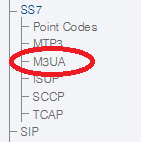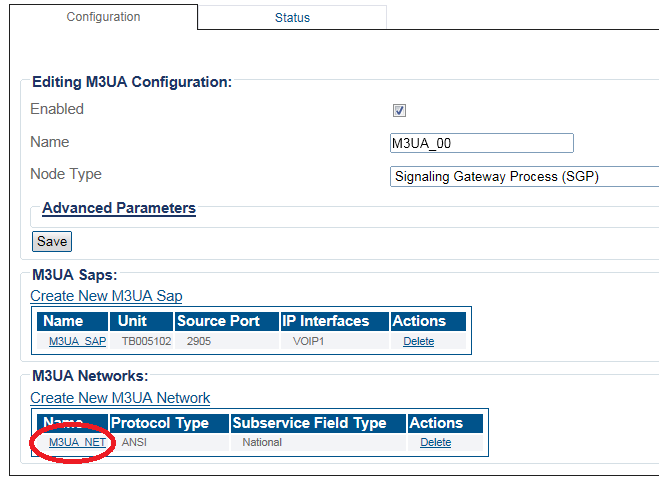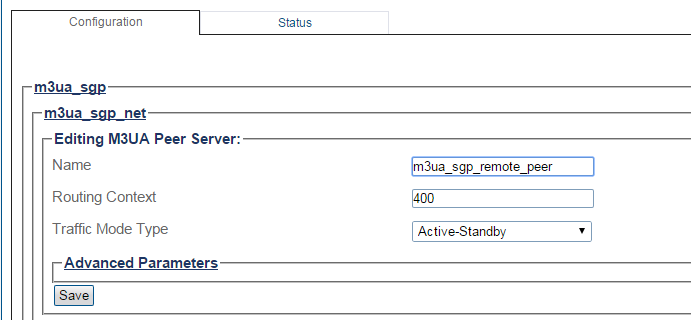Toolpack:Creating an M3UA Peer Server (ASP) C
From TBwiki
(Difference between revisions)
William Wong (Talk | contribs) |
m |
||
| Line 1: | Line 1: | ||
| − | === '''''Applies to version(s): | + | === '''''Applies to version(s): 2.9, 2.10, 3.0, 3.2''''' === |
{{DISPLAYTITLE:Creating an M3UA Peer Server (ASP)}} | {{DISPLAYTITLE:Creating an M3UA Peer Server (ASP)}} | ||
After you create an M3UA peer signaling process, you must create a new M3UA peer server. A peer server is a logical entity on the IP network that is served by one or more PSPs. | After you create an M3UA peer signaling process, you must create a new M3UA peer server. A peer server is a logical entity on the IP network that is served by one or more PSPs. | ||
Latest revision as of 09:24, 21 August 2020
Applies to version(s): 2.9, 2.10, 3.0, 3.2
After you create an M3UA peer signaling process, you must create a new M3UA peer server. A peer server is a logical entity on the IP network that is served by one or more PSPs.
To create an M3UA Peer Server:
1- Click M3UA in the navigation panel:
2- Select an M3ua Network:
3- Click Create New M3ua Peer Server in the M3UA network configuration window:
4- Configure the new M3UA Server:
- Enter a name for the peer server
- Create a local Peer Server (PSRV) with a Routing Context (RC) value representing the remote side; RC value representing the remote side.
- Create a remote Peer Server (PSRV) with a Routing Context (RC) value representing the remote side; RC value representing the remote side.
1) For SG/ASP this value is mandatory to be the same as the ASP local PSRV RC value 2) ASP uses both local and remote peer servers
- Select the Traffic Mode Type. For remote peer server, this field is used in ASPAC.
- Click Create
5- Verify that the "M3ua Peer Server was successfully created" message appears
6- Associate the newly created peer server with a peer signaling process (PSP):
- Select a PSP from the list of available PSPs
- Click the "<<" button to associate the PSP with the peer server
7- Repeat steps 4, 5, 6 above for remote or local peer server if one peer server is not done so
Path
/configurations/@[configuration_name]/m3ua_stacks/@[m3ua_name]/m3ua_networks/@[m3ua_network]/m3ua_psrvs/@[m3ua_peer_server]
Parameters (text)
/configurations/@[configuration_name]/m3ua_stacks/@[m3ua_name]/m3ua_networks/@[m3ua_network]/m3ua_psrvs/@[m3ua_peer_server] local = false m3ua_psps = [ "@[m3ua_psp]" ] name = "@[m3ua_peer_server]" routing_ctx = 0 traffic_mode = "Active-Standby" /configurations/@[configuration_name]/m3ua_stacks/M3UA/@[m3ua_name]_networks/@[m3ua_network]/m3ua_psrvs/@[m3ua_peer_server]/advanced_parameters load_sharing_mode = "SLS" minimum_active_psps_for_load_sharing = 1 req_available = false
Parameters (json)
{
"advanced_parameters" : {
"load_sharing_mode" : "SLS",
"minimum_active_psps_for_load_sharing" : 1,
"req_available" : false
},
"local" : false,
"m3ua_psps" : [
"@[m3ua_psp]"
],
"name" : "@[m3ua_peer_server]",
"routing_ctx" : 0,
"traffic_mode" : "Active-Standby"
}
List of Parameters
Advanced Parameters