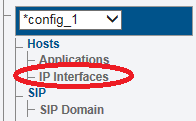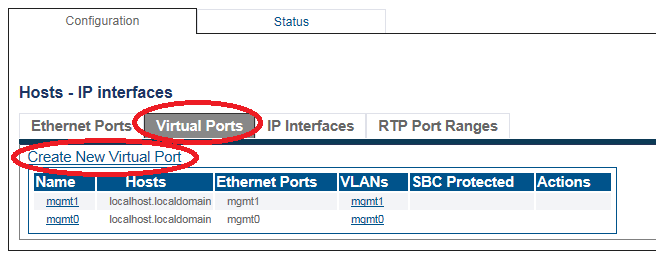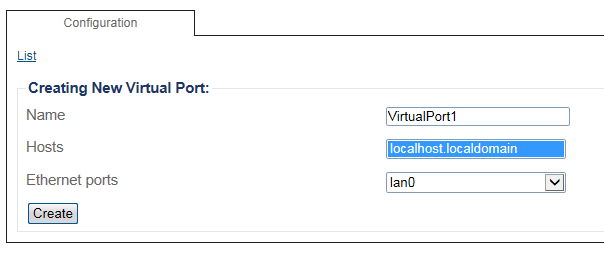Toolpack:Configuring Virtual Port SBC C
From TBwiki
(Difference between revisions)
m |
|||
| Line 1: | Line 1: | ||
| − | |||
{{DISPLAYTITLE:Configuring a Virtual Port}} | {{DISPLAYTITLE:Configuring a Virtual Port}} | ||
| + | SBC | ||
| + | {| class="wikitable" | ||
| + | |- | ||
| + | |rowspan="2"|This article applies to: | ||
| + | |'''Product''' | ||
| + | |'''Version''' | ||
| + | |- | ||
| + | |SBC | ||
| + | |3.0, 3.1 | ||
| + | |} | ||
One or more virtual ports can be created to manage IP traffic. | One or more virtual ports can be created to manage IP traffic. | ||
Revision as of 08:10, 15 December 2020
SBC
| This article applies to: | Product | Version |
| SBC | 3.0, 3.1 |
One or more virtual ports can be created to manage IP traffic.
To configure a virtual port
1. Select IP Interfaces from the navigation panel
2. Click the Virtual Ports tab.
- Click Create New Virtual Port
3. Configure the virtual port.
- Enter a name for the virtual port
- Select the host(s) to which the virtual port is assigned
- Select a physical port to which the virtual port is assigned
- Click Create