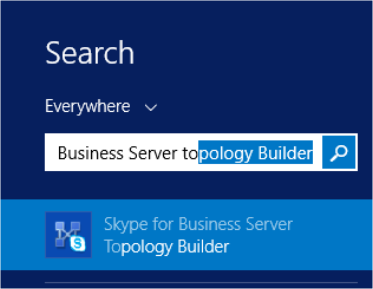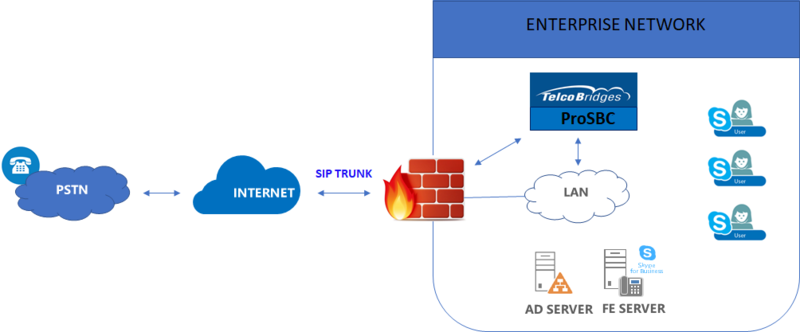FreeSBC:Skype for Business Configuration:Example A
From TBwiki
(Difference between revisions)
(→Configuring Skype for Business Server 2015) |
(→Configuring Skype for Business Server 2015) |
||
| Line 14: | Line 14: | ||
1. On the server where Topology Builder is installed, start the Skype for Business Server 2015 Topology Builder (Windows '''Start''' menu > search for '''Skype for Business Server Topology Builder'''), as shown below: | 1. On the server where Topology Builder is installed, start the Skype for Business Server 2015 Topology Builder (Windows '''Start''' menu > search for '''Skype for Business Server Topology Builder'''), as shown below: | ||
| − | [[Image:S4B_Topology_1.png]] | + | <br><br> [[Image:S4B_Topology_1.png]] |
Revision as of 01:19, 16 April 2019
Contents |
Applies to version: v3.1
Introduction
The Skype for Business Example Configuration provides you with a step by step Skype for Business Configuration using TCP with FreeSbc systems, using the Web Portal configuration tool. Complete general installation configuration steps, before you begin configuring your specific scenario. Used Protocols: SIP/UDP for ITSP SIP Trunk, SIP/TCP for S4B Front End Server
Skype for Business Example Environment
Configuring Skype for Business Server 2015
This procedure describes how to configure FreeSBC as an IP /PSTN Gateway in Skype for Business.
1. On the server where Topology Builder is installed, start the Skype for Business Server 2015 Topology Builder (Windows Start menu > search for Skype for Business Server Topology Builder), as shown below: