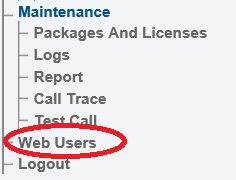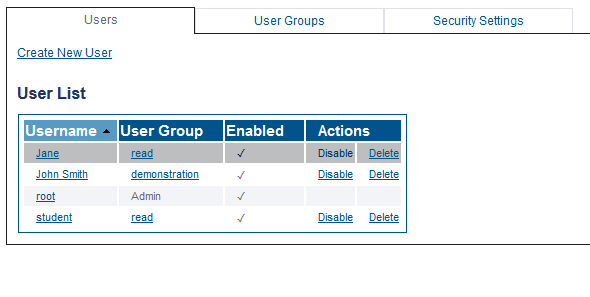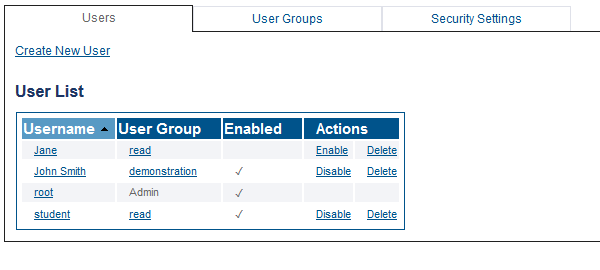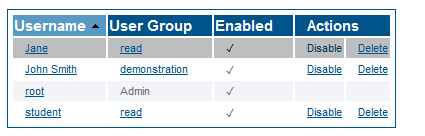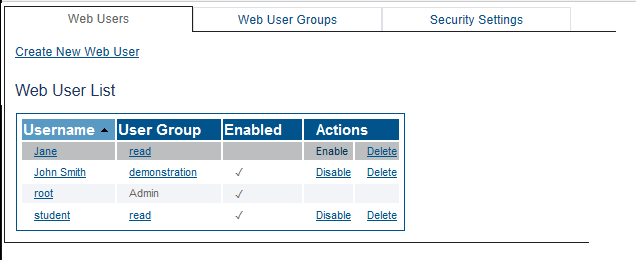Toolpack:Enable Disable User B
From TBwiki
(Difference between revisions)
(→Applies to version v3.1) |
(Modified screen shots) |
||
| Line 35: | Line 35: | ||
| − | [[Image: | + | [[Image:Users_enable1_A1.png]] |
| Line 41: | Line 41: | ||
| − | [[Image: | + | [[Image:Users_disable1_A1.png]] |
Revision as of 09:14, 22 July 2020
Applies to version v3.1
One or more users can be disabled.
To disable a user:
1- Click Web Users in the navigation panel.
2- Select the Users tab, locate the user in the User list, and click Disable.
The user is disabled in the User list.
To enable a user:
1- Click Web Users in the navigation panel.
2- Select the Users tab, locate the disabled user in the User list, and click Enable.
The user is now enabled in the User list.