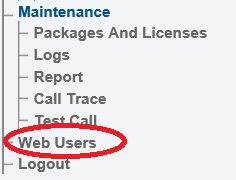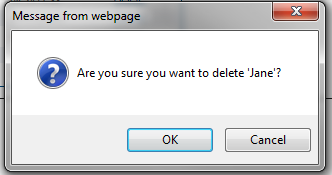Toolpack:Delete User D
From TBwiki
(Difference between revisions)
| Line 1: | Line 1: | ||
| − | |||
{{DISPLAYTITLE:Deleting a User}} | {{DISPLAYTITLE:Deleting a User}} | ||
| − | + | {| class="wikitable" | |
| + | |- | ||
| + | |rowspan="2"|This article applies to: | ||
| + | |'''Product''' | ||
| + | |'''Version''' | ||
| + | |- | ||
| + | |Tmedia | ||
| + | |3.2 | ||
| + | |} | ||
One or more users can be deleted. | One or more users can be deleted. | ||
Latest revision as of 13:32, 13 November 2020
| This article applies to: | Product | Version |
| Tmedia | 3.2 |
One or more users can be deleted.
To delete a user:
1- Click Web Users in the navigation panel.
2- Select the Web Users tab, locate the user in the User list, and click Delete.
3- Click OK to confirm the deletion of a user.
The user is removed from the User list.
Path
/users/@[user_name]