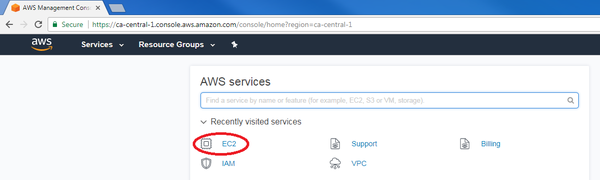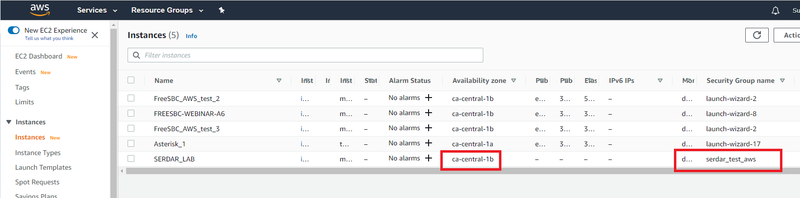FreeSBC:Cloud:AWS Additional Interface A
From TBwiki
(Difference between revisions)
| Line 7: | Line 7: | ||
* Select the instance you want to add additional network interface and note the Availability Zone (AZ) and security group name. | * Select the instance you want to add additional network interface and note the Availability Zone (AZ) and security group name. | ||
| − | [[File:AWS_Instance_select.png| | + | [[File:AWS_Instance_select.png| 800px]] |
Revision as of 01:57, 18 September 2020
This page is intended to give assistance to people to add an additional interface to an existing AWS ProSBC Instance.
- After logging in your Amazon account, click on “EC2” in the main AWS console:
- Select the instance you want to add additional network interface and note the Availability Zone (AZ) and security group name.