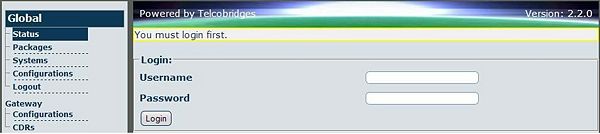Toolpack v2.3:Logging on
From TBwiki
(Difference between revisions)
(Created page with 'Log on to the Web Portal is required to connect to the Toolpack application server to view and modify system parameters. To log on, a user name and a user password will need to h…') |
(→To log on) |
||
| Line 14: | Line 14: | ||
Once logged in, the following screen is presented: | Once logged in, the following screen is presented: | ||
| − | [[Image: | + | [[Image:Web_Portal_v2.3.png|700px]] |
== Default account information == | == Default account information == | ||
The default user name and password for the Web Portal is 'root'. | The default user name and password for the Web Portal is 'root'. | ||
Revision as of 14:29, 18 October 2009
Log on to the Web Portal is required to connect to the Toolpack application server to view and modify system parameters. To log on, a user name and a user password will need to have been defined.
To log on
1. The HTTP port is set to 12358 by default during the installation process; therefore, in order to access the web portal enter http://<server IP address>:12358. The log on screen is displayed.
2. Enter your user name and password.
3. Click Login
Once logged in, the following screen is presented:
Default account information
The default user name and password for the Web Portal is 'root'.