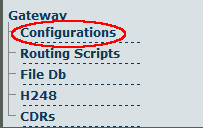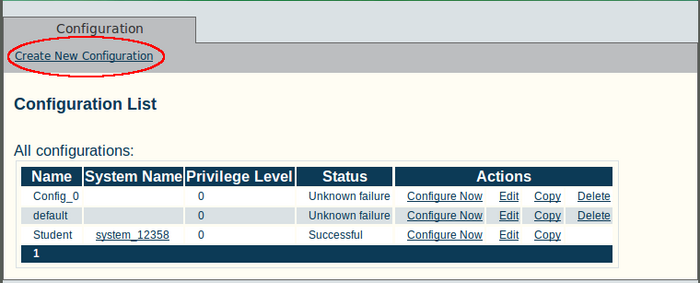Toolpack v2.5:Creating a New Gateway Configuration
From TBwiki
(Difference between revisions)
| Line 1: | Line 1: | ||
| − | + | Follow these steps, in order to configure a new Gateway configuration: | |
| − | 1. Select '''Configurations''' from the navigation panel: | + | 1. Select '''Configurations''' , under '''Gateway''' from the navigation panel: |
| − | [[File:Toolpack_v2. | + | [[File:Toolpack_v2.5_Navigation_Panel_Gateway_Configurations.png]] |
Revision as of 16:49, 22 May 2010
Follow these steps, in order to configure a new Gateway configuration:
1. Select Configurations , under Gateway from the navigation panel:
2. Click Create New Configuration:
3. Enter a name for the new configuration:
4. Enter a bin path for the new configuration:
5. Enter a working path for the new configuration:
6. Click Create:
7. Verify that the "..." message appears: