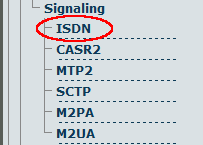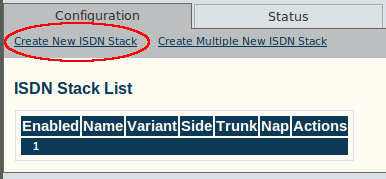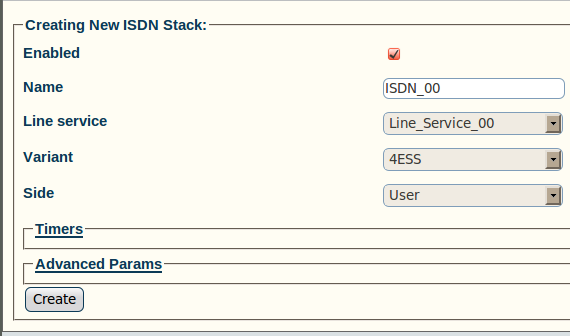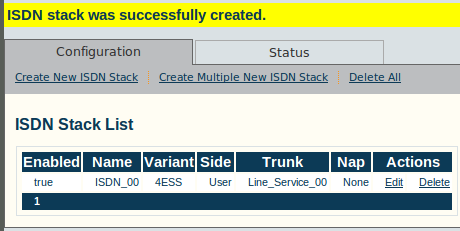Toolpack:Configuring an ISDN Stack A
From TBwiki
(Difference between revisions)
(Created page with 'Now you must configure ISDN-PRI signalling for your system. To do so, you must create a new ISDN stack. 1- Click '''ISDN''' in the navigation menu, under the Signalling header …') |
|||
| Line 1: | Line 1: | ||
Now you must configure ISDN-PRI signalling for your system. To do so, you must create a new ISDN stack. | Now you must configure ISDN-PRI signalling for your system. To do so, you must create a new ISDN stack. | ||
| − | 1- Click '''ISDN''' in the navigation menu, under the | + | 1- Click '''ISDN''' in the navigation menu, under the Signaling header |
[[Image:Toolpack_v2.5_Navigation_Panel_ISDN.png]] | [[Image:Toolpack_v2.5_Navigation_Panel_ISDN.png]] | ||
Revision as of 10:58, 28 June 2010
Now you must configure ISDN-PRI signalling for your system. To do so, you must create a new ISDN stack.
1- Click ISDN in the navigation menu, under the Signaling header
2- Click Create New ISDN Stack
3- Create the new stack:
- Verify that the box labeled Enabled is checked
- Enter a name for the new ISDN stack
- Select a line service to associate with the stack
- Select a protocol variant
- Determine whether the stack will operate on the user side, or the network side
- Click Create
4- Verify that the "ISDN stack was successfully created" message appears, and that the new stack is listed in the ISDN Stack List