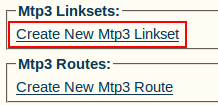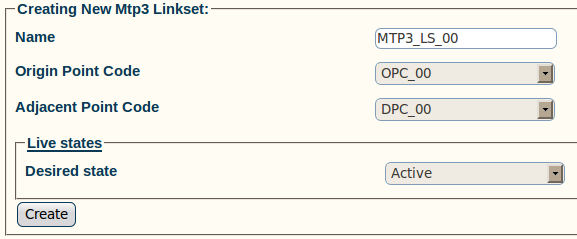Toolpack:Creating an MTP3 Linkset A
From TBwiki
(Difference between revisions)
(Created page with 'Now that you have created an MTP3 network, you are ready to create an MTP3 linkset. This can be done through the MTP3 network configuration window To create an MTP3 linkset: 1-…') |
|||
| Line 11: | Line 11: | ||
* Enter a '''name''' for the linkset | * Enter a '''name''' for the linkset | ||
* Select an '''originating point code''' (OPC) | * Select an '''originating point code''' (OPC) | ||
| − | * Select | + | * Select an '''adjacent point code''' |
| + | * Make sure the '''live state''' is set to '''Active''' | ||
* Click '''Create''' | * Click '''Create''' | ||
Revision as of 15:20, 30 June 2010
Now that you have created an MTP3 network, you are ready to create an MTP3 linkset. This can be done through the MTP3 network configuration window
To create an MTP3 linkset:
1- Click Create New Mtp3 Linkset in the MTP3 Network configuration panel
2- Configure the new linkset:
- Enter a name for the linkset
- Select an originating point code (OPC)
- Select an adjacent point code
- Make sure the live state is set to Active
- Click Create
3- Verify that the Mtp3Linkset was successfully created message appears