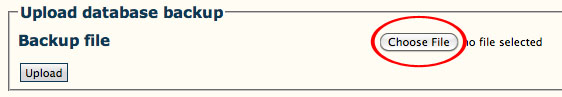Toolpack:Restoring a Database Backup A
From TBwiki
(Difference between revisions)
(→To use a configuration from another unit) |
|||
| Line 1: | Line 1: | ||
| − | + | The configuration settings of your system can be restored from a local or remote copy of your database. | |
| − | + | ||
1- Click the '''Choose File''' tab, under Upload Database Backup, and select your external database backup | 1- Click the '''Choose File''' tab, under Upload Database Backup, and select your external database backup | ||
| Line 9: | Line 8: | ||
[[Image:Uploading2.jpg]] | [[Image:Uploading2.jpg]] | ||
| − | |||
| − | |||
| − | |||
| − | |||
| − | |||
| − | |||
| − | |||
| − | |||
| − | |||
| − | |||
| − | |||
| − | |||
| − | |||
Revision as of 21:24, 28 September 2011
The configuration settings of your system can be restored from a local or remote copy of your database.
1- Click the Choose File tab, under Upload Database Backup, and select your external database backup
2- Click the Upload tab, under Backup File