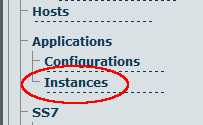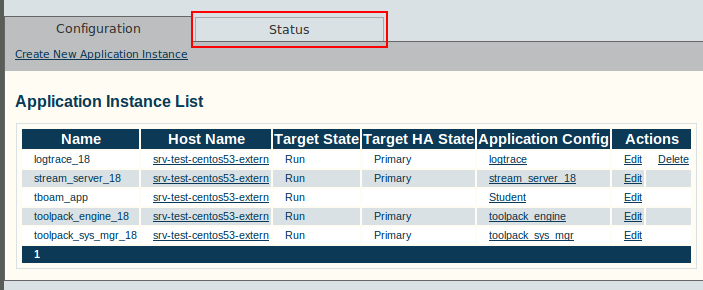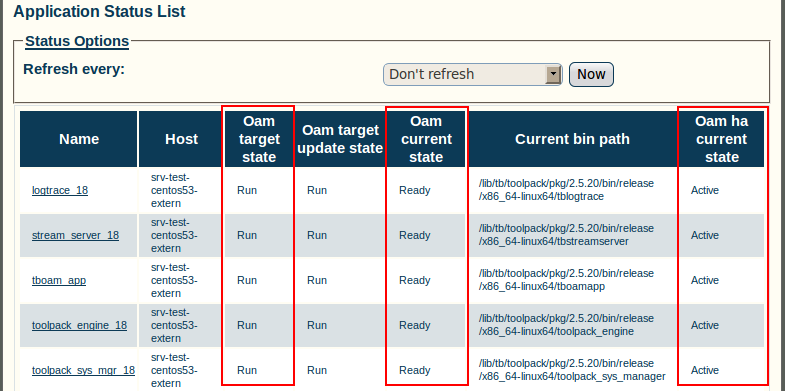Toolpack:Verifying the Application Path A
From TBwiki
(Difference between revisions)
m (moved Toolpack v2.5:Verifying the Application Path to Toolpack:Verifying the Application Path A: New naming convention) |
Revision as of 14:58, 4 June 2012
Applies to version(s): v2.5, v2.6.
One important indication of the normal operation of an application is when the application path is displayed in the hardware status window.
To verify that the application path is displayed:
1. Select Instances from the navigation panel.
2. Click the Status tab, in the Application Instances window, to view the application path.
3. Verify that the application path is displayed:
- Verify that the target state is set to Run, the current state displays Ready, and the current HA state displays Active.