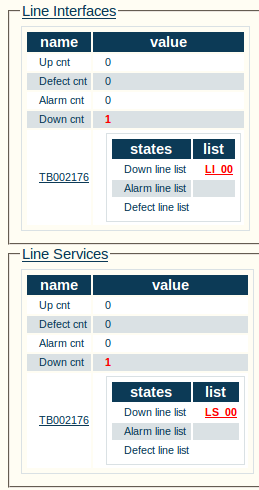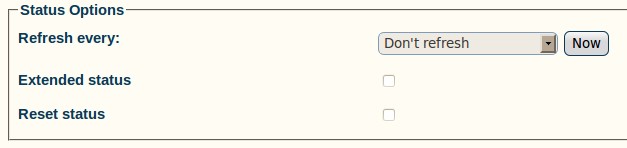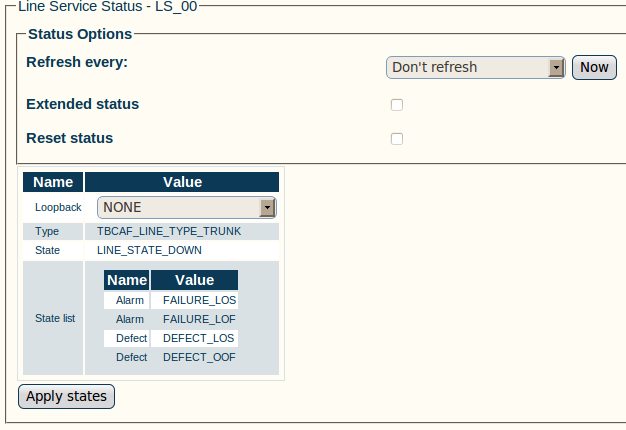Toolpack:Status Menus:TDM Lines A
| Line 1: | Line 1: | ||
| − | |||
| − | |||
General and detailed status information about the TDM lines, also referred to as Adapters is accessible | General and detailed status information about the TDM lines, also referred to as Adapters is accessible | ||
from the TDM Lines tab of the Global Status view. | from the TDM Lines tab of the Global Status view. | ||
| − | |||
== General view == | == General view == | ||
| + | === '''''Applies to version(s): v2.5, v2.6.''''' === | ||
| + | {{DISPLAYTITLE:Toolpack: Navigating the Web Portal}} | ||
The TDM Lines general view, shown below, provides information about the physical line interfaces of a TDM module and the line services that they carry. From this view you can know the status of line interfaces and line services by seeing if they are up, down, defective, or in an alarmed state. Selecting an active link will display the detailed view for line interfaces and line services. | The TDM Lines general view, shown below, provides information about the physical line interfaces of a TDM module and the line services that they carry. From this view you can know the status of line interfaces and line services by seeing if they are up, down, defective, or in an alarmed state. Selecting an active link will display the detailed view for line interfaces and line services. | ||
Revision as of 17:32, 14 June 2012
General and detailed status information about the TDM lines, also referred to as Adapters is accessible from the TDM Lines tab of the Global Status view.
Contents |
General view
Applies to version(s): v2.5, v2.6.
The TDM Lines general view, shown below, provides information about the physical line interfaces of a TDM module and the line services that they carry. From this view you can know the status of line interfaces and line services by seeing if they are up, down, defective, or in an alarmed state. Selecting an active link will display the detailed view for line interfaces and line services.
Line Interface Detailed Status
The detailed status view for each line interface allows you to reset status, or view extended status.
Line Service Detailed Status
The detailed status view for each line service allows you to reset the service's status, or to set the loopback mode in the loopback drop-down box.