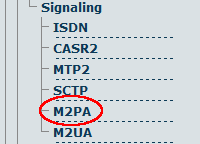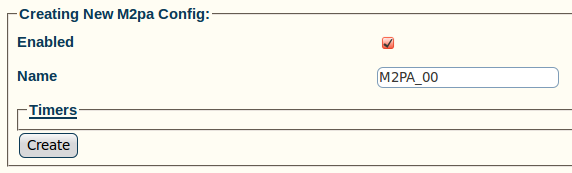Toolpack:Creating the M2PA Configuration A
From TBwiki
(Difference between revisions)
m (moved Toolpack v2.5:Creating the M2PA Configuration to Toolpack:Creating the M2PA Configuration A: New naming convention) |
|||
| Line 1: | Line 1: | ||
=== '''''Applies to version(s): v2.5, v2.6.''''' === | === '''''Applies to version(s): v2.5, v2.6.''''' === | ||
| − | {{DISPLAYTITLE: | + | {{DISPLAYTITLE:Creating the M2PA Configuration}} |
For the configuration of your [[SIGTRAN]] [[M2PA]] system, you will first need to create a new M2PA configuration. | For the configuration of your [[SIGTRAN]] [[M2PA]] system, you will first need to create a new M2PA configuration. | ||
In this system, the SS7 MTP2 layer is replaced by the SIGTRAN M2PA layer which extends MTP2 signaling functionality into the IP network. | In this system, the SS7 MTP2 layer is replaced by the SIGTRAN M2PA layer which extends MTP2 signaling functionality into the IP network. | ||
Latest revision as of 13:43, 9 July 2012
Applies to version(s): v2.5, v2.6.
For the configuration of your SIGTRAN M2PA system, you will first need to create a new M2PA configuration. In this system, the SS7 MTP2 layer is replaced by the SIGTRAN M2PA layer which extends MTP2 signaling functionality into the IP network.
Note: M2PA replaces the MTP2 layer entirely; however, it still requires the MTP3 layer.
To create an M2PA configuration:
1- Click M2PA in the navigation panel
2- Configure the new M2PA service
- Verify that the Enabled box is checked
- Enter a name for the M2PA configuration
- Click Create
3- Verify that the "M2pa Cfg was successfully created" message appears