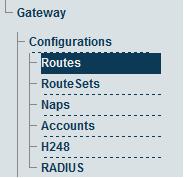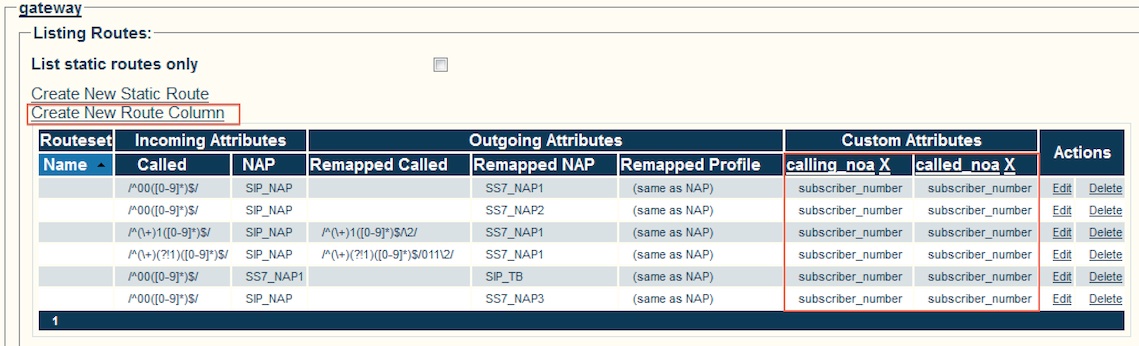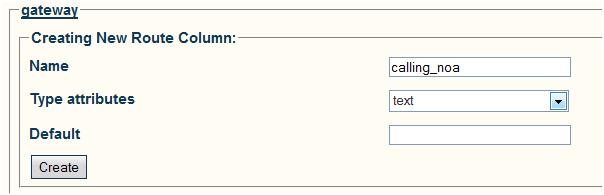Add NOA Columns in Routes A
From TBwiki
(Difference between revisions)
Nicole Tan (Talk | contribs) (Created the page "Add NOA Columns in Routes") |
Nicole Tan (Talk | contribs) |
||
| Line 8: | Line 8: | ||
2- Click '''Create New Route Column''' on the static routes page | 2- Click '''Create New Route Column''' on the static routes page | ||
| − | [[Toolpack_Listing_Routes.jpg]] | + | [[Image:Toolpack_Listing_Routes.jpg]] |
3- Create 2 New Route Column: calling_noa and called_noa | 3- Create 2 New Route Column: calling_noa and called_noa | ||
Revision as of 08:38, 20 July 2012
Applies to version(s): v2.5, v2.6.
1- Click Routes in the navigation panel
2- Click Create New Route Column on the static routes page
3- Create 2 New Route Column: calling_noa and called_noa
- Enter a name for the column
- Type Attributes: text
- Default: leave it blank