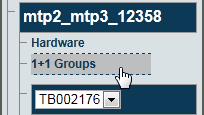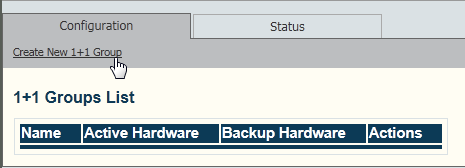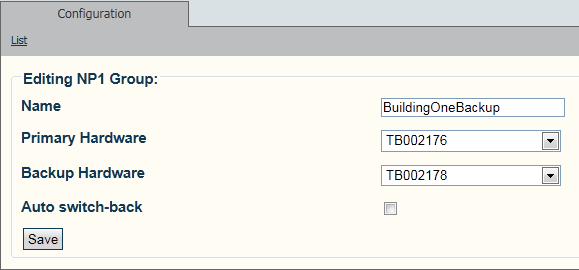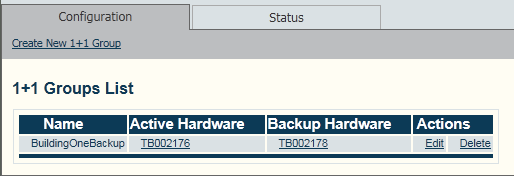Toolpack:Creating a 1+1 Group A
From TBwiki
(Difference between revisions)
(Created page with "=== '''''Applies to version v2.6''''' === {{DISPLAYTITLE:Creating a 1+1 Group}} A 1+1 group indentifies the two Tmedia hardware devices that will operate together to provide ...") |
(→Applies to version v2.6) |
||
| Line 2: | Line 2: | ||
{{DISPLAYTITLE:Creating a 1+1 Group}} | {{DISPLAYTITLE:Creating a 1+1 Group}} | ||
| − | A 1+1 group indentifies the two Tmedia hardware devices that will operate together to provide 1+1 backup protection. One device is identified as the primary hardware device while the other device is identified as the backup hardware device. To create a 1+1 group, you must use the Tmedia [[Web Portal]]. | + | A 1+1 group indentifies the two Tmedia hardware devices that will operate together to provide 1+1 backup protection. One device is identified as the primary hardware device, while the other device is identified as the backup hardware device. To create a 1+1 group, you must use the Tmedia [[Web Portal]]. |
'''To create a 1+1 group:''' | '''To create a 1+1 group:''' | ||
| Line 22: | Line 22: | ||
* Select the '''serial number''' of the primary hardware device. (This field may already be filled.) | * Select the '''serial number''' of the primary hardware device. (This field may already be filled.) | ||
* Select the '''serial number''' of the backup hardware device. | * Select the '''serial number''' of the backup hardware device. | ||
| − | * Set '''Auto switch-back''' to | + | * Set '''Auto switch-back''' to cause an automatic switch back to the original primary hardware device when it becomes available. If the field is clear (not checked), then aswitch back to the original device will occur only after a manual reboot of the system. |
* Click '''Save''' | * Click '''Save''' | ||
Revision as of 11:42, 21 October 2012
Applies to version v2.6
A 1+1 group indentifies the two Tmedia hardware devices that will operate together to provide 1+1 backup protection. One device is identified as the primary hardware device, while the other device is identified as the backup hardware device. To create a 1+1 group, you must use the Tmedia Web Portal.
To create a 1+1 group:
1- Click 1+1 Groups in the navigation panel
2- Click Create New 1+1 Group
3- Enter the serial numbers of the Primary and Backup Hardware devices.
- Select the serial number of the primary hardware device. (This field may already be filled.)
- Select the serial number of the backup hardware device.
- Set Auto switch-back to cause an automatic switch back to the original primary hardware device when it becomes available. If the field is clear (not checked), then aswitch back to the original device will occur only after a manual reboot of the system.
- Click Save
4- Verify that the newly added 1+1 group appears in the 1+1 Groups List