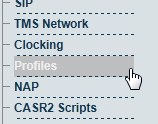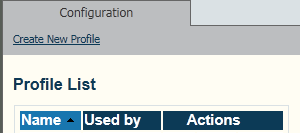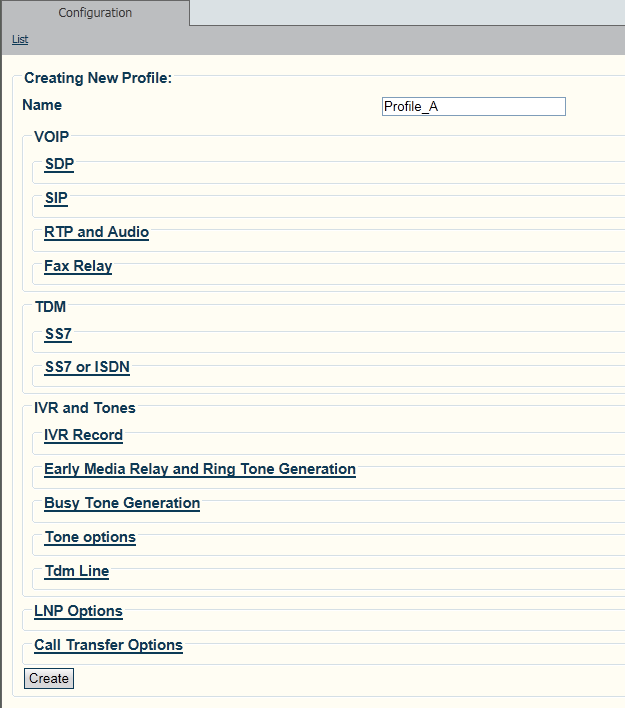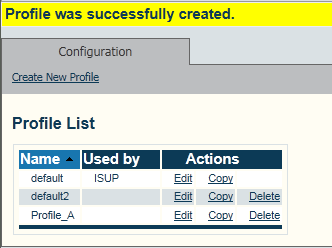Toolpack:Modify NAP profile A
From TBwiki
(Difference between revisions)
(→Applies to version v2.6) |
m (→Applies to version v2.6: Typo) |
||
| Line 6: | Line 6: | ||
'''To create a profile:''' | '''To create a profile:''' | ||
| − | 1- Click ''' | + | 1- Click '''Profiles''' in the navigation panel |
Revision as of 16:26, 25 October 2012
Applies to version v2.6
Profiles are created to define the manner in which many aspects of signalling are handled by the system. Profiles can be used to fine-tune the handling of VoIP, TDM, IVR and Tones, and more. To create a profile you must use the Tmedia Web Portal.
To create a profile:
1- Click Profiles in the navigation panel
System profiles contain settings for a large number of call processing options. To learn more about these profile settings, consult the following profile categories:
- Modify VoIP Profile Settings
- Modify TDM Profile Settings
- Modify IVR and Tones Profile Settings
- Modify LNP Options Profile Settings
- Modify Call Transfer Profile Settings
2- Click Create New Profile, to create a new profile
3- Enter a name for the profile
- Click Create
4- Verify that the "Profile was successfully created" message appears, and that the newly added profile appears in the Profiles List below