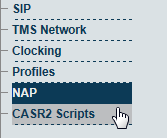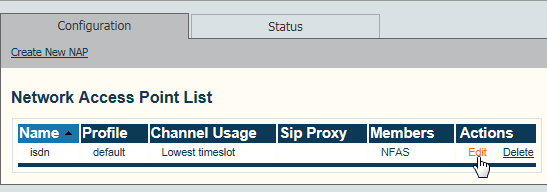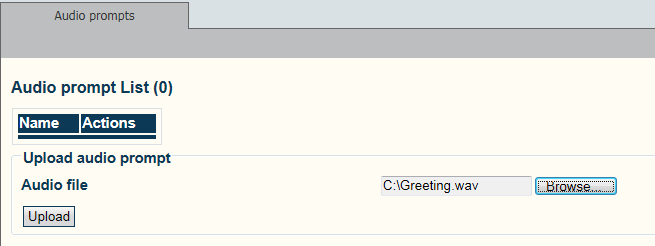Toolpack:Configuring Overlap A
From TBwiki
(Difference between revisions)
Allyntree (Talk | contribs)
(Created page with "=== '''''Applies to version v2.6''''' === {{DISPLAYTITLE:ISDN/NFAS Overlap Parameters}} Overlap parameters enable the default call settings to be adjusted for specific needs....")
Newer edit →
(Created page with "=== '''''Applies to version v2.6''''' === {{DISPLAYTITLE:ISDN/NFAS Overlap Parameters}} Overlap parameters enable the default call settings to be adjusted for specific needs....")
Newer edit →
Revision as of 15:12, 30 October 2012
Applies to version v2.6
Overlap parameters enable the default call settings to be adjusted for specific needs. If for example if there is a limit of 20 digits in the destination number and more digits are required, it is possible to adapt the configuration to use the "Overlap Sending" method.
To configure Overlap Paramters:
1- Click NAP in the navigation panel
2- ClickEdit to modify a NAP .
3-Click Overlap Params to view options.
- Set the Enable Overlap Sending checkbox.
- Set other parameters as required
- Enter the number of digits to send in the Overlap Receiving Expected Digits field.
- Click Save