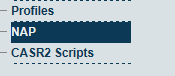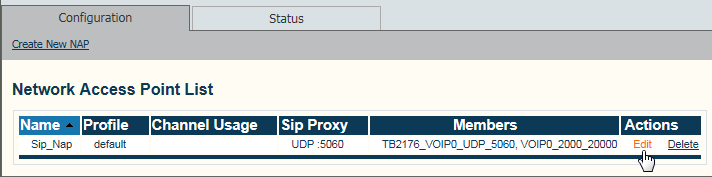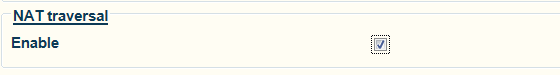Enabling NAT Traversal A
From TBwiki
(Difference between revisions)
(add NAP type) |
|||
| Line 11: | Line 11: | ||
| − | 2- Select a NAP from the '''Network Access Point List''' | + | 2- Select a SIP NAP from the '''Network Access Point List''' |
* Click '''Edit''' | * Click '''Edit''' | ||
Revision as of 07:15, 1 November 2012
Applies to version: v2.6.
To enable NAT Traversal:
1- Select NAP from the navigation panel
2- Select a SIP NAP from the Network Access Point List
- Click Edit
3- Click NAT Traversal to view options.
- Set the Enable checkbox.
- Click Save