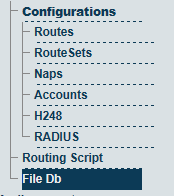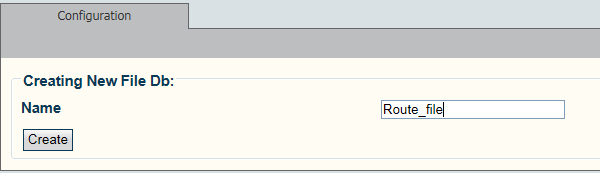Create Databse Files A
From TBwiki
(Difference between revisions)
(→Applies to version v2.6) |
(→Applies to version v2.6) |
||
| Line 2: | Line 2: | ||
{{DISPLAYTITLE:Create Database files}} | {{DISPLAYTITLE:Create Database files}} | ||
| − | + | ||
| + | |||
'''To create a new file repository (FileDb) for storing the Digitmap and Routeset definition files:''' | '''To create a new file repository (FileDb) for storing the Digitmap and Routeset definition files:''' | ||
Revision as of 15:48, 2 November 2012
Applies to version v2.6
To create a new file repository (FileDb) for storing the Digitmap and Routeset definition files:
1- Click FileDB in the navigation panel
2- Enter the name of the file
- Click Create