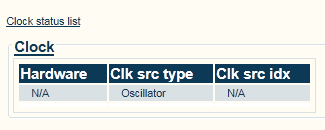Toolpack:Status Menus:Clock B
From TBwiki
(Difference between revisions)
Allyntree (Talk | contribs)
(Created page with "=== '''''Applies to version(s): v2.6.''''' === {{DISPLAYTITLE:Status Menus:Clock}} General information concerning the system's external clock reference can be viewed through t...")
(Created page with "=== '''''Applies to version(s): v2.6.''''' === {{DISPLAYTITLE:Status Menus:Clock}} General information concerning the system's external clock reference can be viewed through t...")
Latest revision as of 10:52, 19 December 2012
Applies to version(s): v2.6.
General information concerning the system's external clock reference can be viewed through the system status window's Clock tab.
There are three parameters shown in the resulting window:
- Hardware: the hardware adapter using this clock reference
- Clk src type: the type of device the external clock refers to.
- Clk src idx: the name of the clock reference.
Click Clock status list to view the status of each clock.