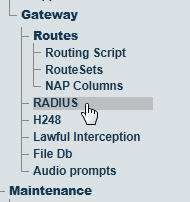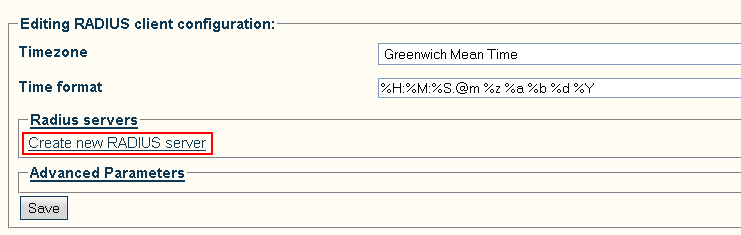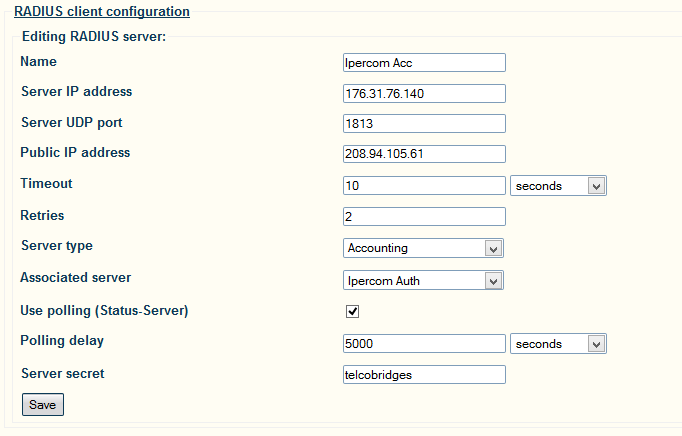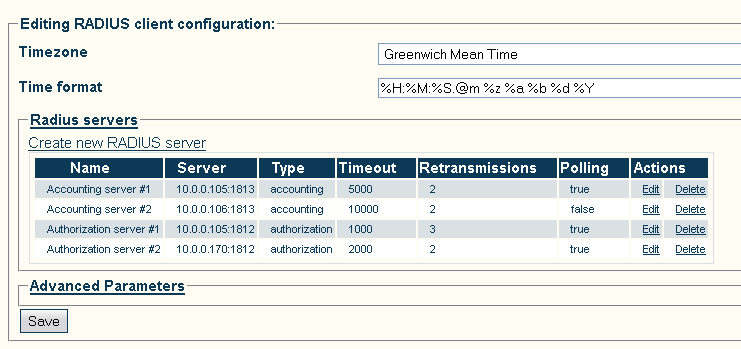Toolpack:Adding RADIUS server B
From TBwiki
(Difference between revisions)
m |
|||
| Line 24: | Line 24: | ||
*'''Server secret''' is the passphrase to authenticate the TMG on the RADIUS server. | *'''Server secret''' is the passphrase to authenticate the TMG on the RADIUS server. | ||
| − | [[Image:RADIUS-server-configuration-2_7. | + | [[Image:RADIUS-server-configuration-2_7.png|border]] |
Revision as of 11:33, 12 March 2013
Applies to version(s): v2.7
Multiple RADIUS servers can be configured to provide RADIUS redundancy.
1- Select RADIUS from the navigation panel.
2- In the Editing RADIUS client configuration page, select Create new RADIUS server
3- Configure the RADIUS server with these parameters:
- Name to recognize the server.
- Server IP address is the IP address of the RADIUS server.
- Server UDP port is the UDP port of the RADIUS server.
- Timeout is the number of milliseconds to wait for a response from the RADIUS server before retrying.
- Retries is the number of times to send the same request again when the timeout is reached. See full details on functionality here: CDR redundancy
- Server type is the type of RADIUS server this configuration corresponds to. The choices are Accounting for CDR functionality and Authorization for authentication and authorization.
- Use polling (Status-Server) dictates if polling with the Status-Server message is supported by this server. When enabled, this option allows the RADIUS client to recognize quickly and efficiently if the RADIUS server is available or not.
- Server secret is the passphrase to authenticate the TMG on the RADIUS server.
4- You can configure multiple RADIUS servers to have RADIUS redundancy. Each entry can have different settings.