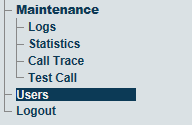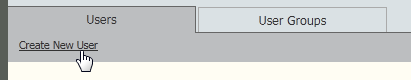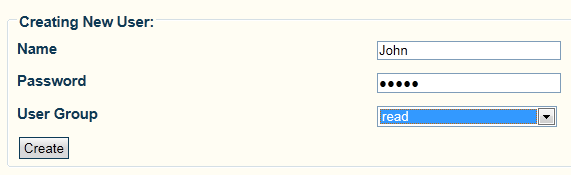Modify User Permission
From TBwiki
(Difference between revisions)
Allyntree (Talk | contribs)
(Created page with "=== '''''Applies to version v2.7''''' === {{DISPLAYTITLE:Modifying User Permissions}} The access permissions of users can be modified in two different ways: * Modify the perm...")
Newer edit →
(Created page with "=== '''''Applies to version v2.7''''' === {{DISPLAYTITLE:Modifying User Permissions}} The access permissions of users can be modified in two different ways: * Modify the perm...")
Newer edit →
Revision as of 13:56, 22 March 2013
Applies to version v2.7
The access permissions of users can be modified in two different ways:
- Modify the permission of a single user: If you wish to modify the permissions of a single user, you can assign them to a group to which they are the sole member and then change the permissions of this group.
- Modify the permission of a group of users. If the change in permissions will affect more than one user, then change the permissions of the group to which they are assigned.
To reassign a user to a different group:
1- Click Users in the navigation panel
2- Select the User tab and click Create New User.
3- Assign the the following to the user:
- Name
- Password
- User Group
4- Click Save.