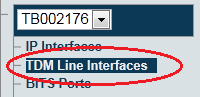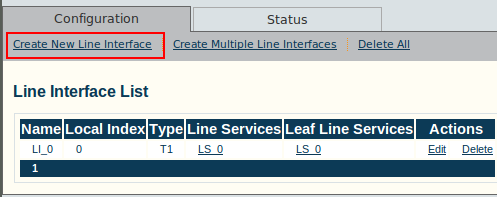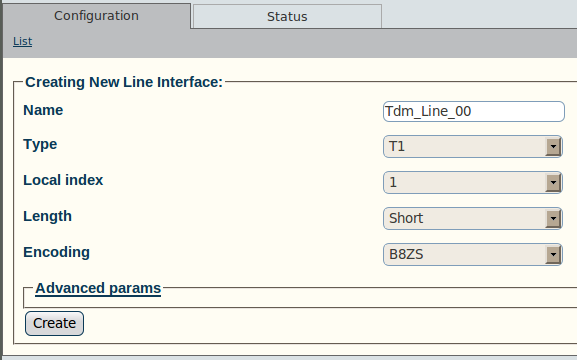Toolpack:Creating a Line Interface B
From TBwiki
(Difference between revisions)
Allyntree (Talk | contribs)
(Created page with "=== '''''Applies to version(s): v2.7.''''' === {{DISPLAYTITLE:Creating a Line Interface}} Line interface is a generic term for TDM physical interfaces. TelcoBridges products s...")
Newer edit →
(Created page with "=== '''''Applies to version(s): v2.7.''''' === {{DISPLAYTITLE:Creating a Line Interface}} Line interface is a generic term for TDM physical interfaces. TelcoBridges products s...")
Newer edit →
Revision as of 14:27, 26 April 2013
Applies to version(s): v2.7.
Line interface is a generic term for TDM physical interfaces. TelcoBridges products support 3 types of physical interfaces:
To create a new line interface:
1- Select Tdm Line Interfaces from the navigation panel
2- Click Create New Line Interface to create a single interface ,or Create Multiple Line Interfaces to create many interfaces at once
3- Create the new line interface:
- Enter a name for the interface
- Set a type for the interface
- Set a local index for the line
- Select a length and an encoding scheme
- Click Create
4- Verify that the "Line interface was successfully created" message is displayed