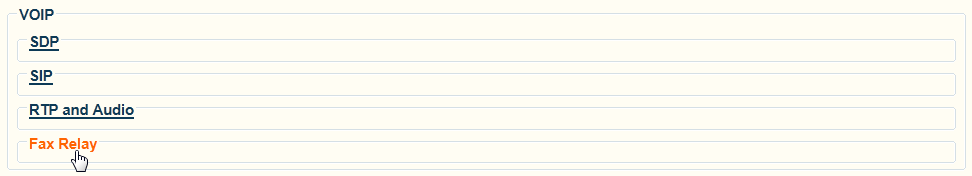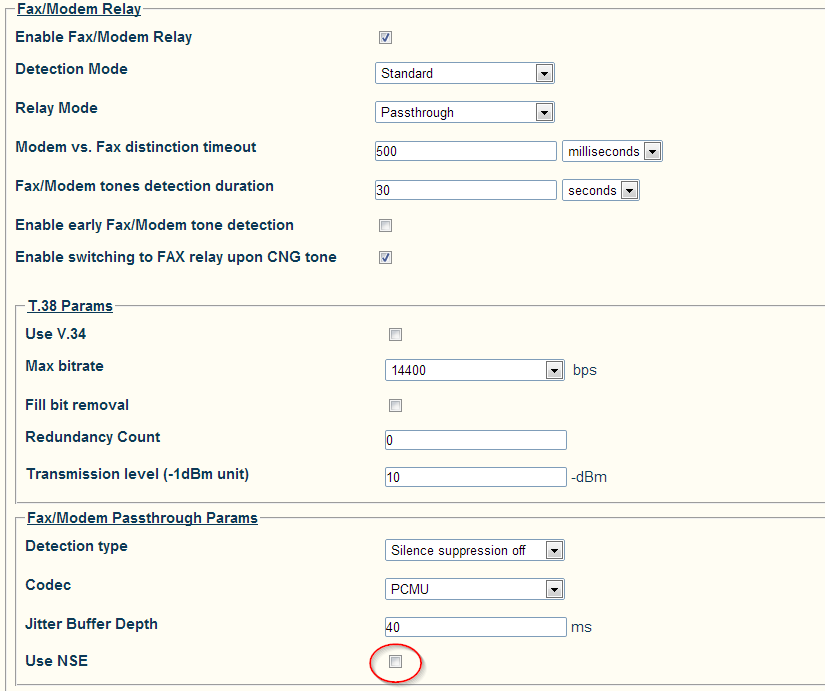Modify Fax Relay Profile B
From TBwiki
(Difference between revisions)
(→Applies to version v2.7) |
|||
| Line 21: | Line 21: | ||
'''NOTE:''' | '''NOTE:''' | ||
| − | If NSE exchange is possible (negociated in the SDP), the switch to passthrough will happen in the RTP stream and no longer with a SIP re-INVITE. This implementation of NSE currently only supports a switch to passthrough, which means you can have NSE packets | + | If NSE exchange is possible (negociated in the SDP), the switch to passthrough will happen in the RTP stream and no longer wiil occur with a SIP re-INVITE. This implementation of NSE currently only supports a switch to passthrough, which means that you can have NSE packets switching to T.38. |
* Click '''Save''' | * Click '''Save''' | ||
Revision as of 10:52, 21 May 2013
Applies to version v2.7
To configure FAX Relay settings, do the following:
1- Click Fax Relay in the Editing Profile window, to display the customizable options.
2- Modify settings as required.
3- To configure NSE, check the Use NSE checkbox.
NOTE:
If NSE exchange is possible (negociated in the SDP), the switch to passthrough will happen in the RTP stream and no longer wiil occur with a SIP re-INVITE. This implementation of NSE currently only supports a switch to passthrough, which means that you can have NSE packets switching to T.38.
- Click Save
List of Parameters
Fax/Modem Relay
- Fax Modem Relay:Enable Fax/Modem Relay
- Fax Modem Relay: Detection Mode
- Fax Modem Relay: Relay Mode
- Fax Modem Relay: Modem vs. Fax distinction timeout
- Fax Modem Relay: Fax/Modem tones detection duration
- Fax Modem Relay: Enable early Fax/Modem tone detection
- Fax Modem Relay: Enable switching to FAX relay upon CNG tone
T.38 Parameters
- T.38 Parameters: Use V.34
- T.38 Parameters: Maximum Bit Rate
- T.38 Parameters: Fill Bit Removal
- T.38 Parameters: Redundancy Count
- T.38 Parameters: Transmission level (-1dBm unit)
Fax/Modem Pass-through Parameters