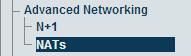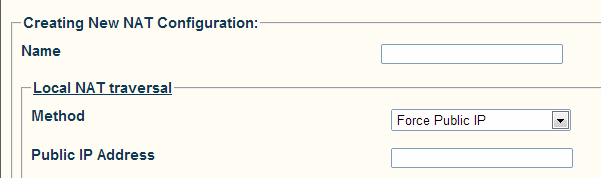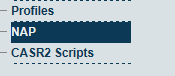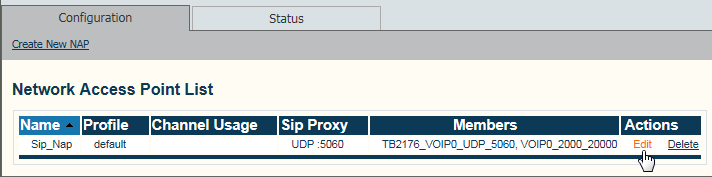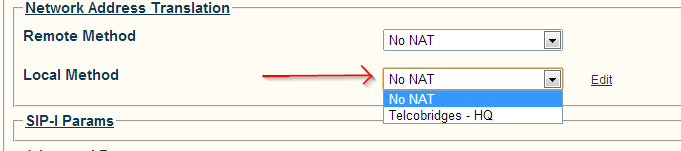Enabling Local NAT Traversal A
From TBwiki
(Difference between revisions)
Clod Patry (Talk | contribs) (add everything) |
(→Applies to version: v2.7.) |
||
| Line 6: | Line 6: | ||
| − | 1- Select '''NATs''' from the | + | 1- Select '''NATs''' from the navigation panel. |
[[Image:nat_menu.png]] | [[Image:nat_menu.png]] | ||
| − | 2- Click | + | 2- Click '''Create New Configuration''' |
| − | * Enter a | + | * Enter a meaningful name. |
* Choose a Local Method. | * Choose a Local Method. | ||
| − | * If necessary, | + | * If necessary, provide an extra parameter. |
[[Image:local_nat_add.png]] | [[Image:local_nat_add.png]] | ||
| Line 21: | Line 21: | ||
| − | + | Once the NAT configuration is completed, it must be associated with a NAP. | |
3- Select '''NAP''' from the navigation panel | 3- Select '''NAP''' from the navigation panel | ||
| Line 28: | Line 28: | ||
| − | 4- Select a SIP NAP from the '''Network Access Point | + | 4- Select a SIP NAP from the '''Network Access Point''' list |
* Click '''Edit''' | * Click '''Edit''' | ||
| Line 34: | Line 34: | ||
| − | 5- In the | + | 5- In the '''Network Address Translation''' section: |
| − | * Choose the proper Local Method. The select box will contain the same name as | + | * Choose the proper Local Method. The select box will contain the same name as the Local NAT configuration, that you provided in step #2. |
[[Image:local_nat_select.png]] | [[Image:local_nat_select.png]] | ||
| Line 41: | Line 41: | ||
| − | + | The following describes the 2 Local NAT Traversal Methods:''' | |
'''No NAT''' | '''No NAT''' | ||
| − | This method is if you | + | This method is used if you are not behind a NAT. This is the default value. |
'''Force Public IP''' | '''Force Public IP''' | ||
| − | This method will set some SIP Headers and SDP fields with the IP address you set. | + | This method will set some of the SIP Headers and SDP fields with the IP address that you set. |
| − | + | ||
| − | + | ||
| − | + | ||
== Related actions == | == Related actions == | ||
[[Symmetric_NAT_Traversal|Symmetric NAT traversal]] | [[Symmetric_NAT_Traversal|Symmetric NAT traversal]] | ||
Revision as of 12:26, 21 May 2013
Applies to version: v2.7.
To enable Local NAT Traversal:
1- Select NATs from the navigation panel.
2- Click Create New Configuration
- Enter a meaningful name.
- Choose a Local Method.
- If necessary, provide an extra parameter.
- Click Create
Once the NAT configuration is completed, it must be associated with a NAP.
3- Select NAP from the navigation panel
4- Select a SIP NAP from the Network Access Point list
- Click Edit
5- In the Network Address Translation section:
- Choose the proper Local Method. The select box will contain the same name as the Local NAT configuration, that you provided in step #2.
- Click Save
The following describes the 2 Local NAT Traversal Methods:
No NAT
This method is used if you are not behind a NAT. This is the default value.
Force Public IP
This method will set some of the SIP Headers and SDP fields with the IP address that you set.