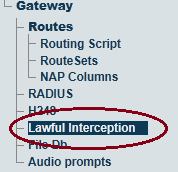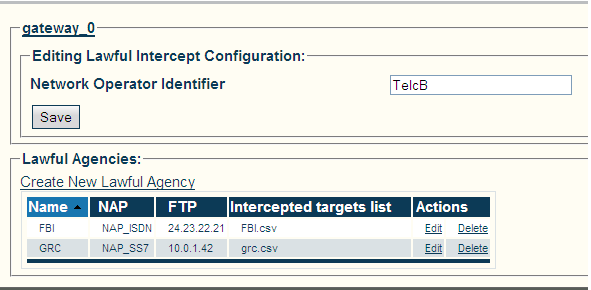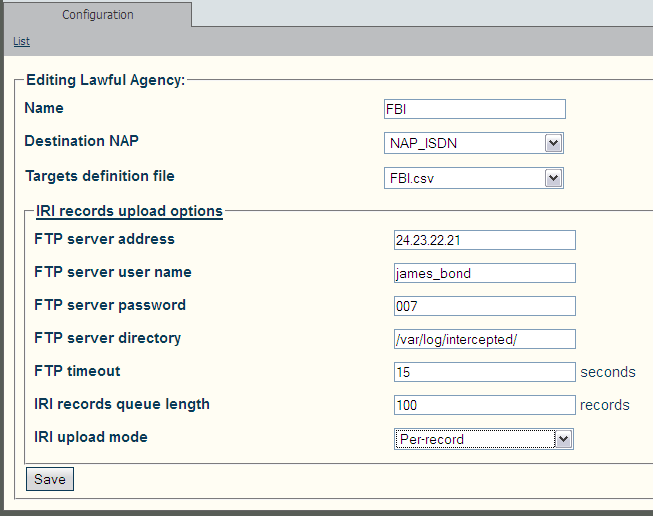Toolpack:Configuring lawful interception A
From TBwiki
(Difference between revisions)
(→Applies to version(s): v2.7) |
|||
| Line 23: | Line 23: | ||
[[Image:lawful_agency_shot.PNG]] | [[Image:lawful_agency_shot.PNG]] | ||
| + | |||
| + | ==List of Parameters== | ||
| + | |||
| + | * [[Parameter: Network Operator|Network Operator]] | ||
| + | * [[Parameter: LI_Name|Name]] | ||
| + | * [[Parameter: FTP Server Address|FTP Server Address]] | ||
| + | * [[Parameter: FTP Server Password|FTP Server Password]] | ||
| + | * [[Parameter: FTP Server Password|FTP Server Password]] | ||
| + | * [[Parameter: FTP Timeout|FTP Timeout]] | ||
| + | * [[Parameter: IRI Records Queue Length|IRI Records Queue Length]] | ||
| + | * [[Parameter: IRI Upload Mode|IRI Upload Mode]] | ||
Available parameter: | Available parameter: | ||
Revision as of 10:10, 1 June 2013
Applies to version(s): v2.7
Multiple Law Enforcement Agencies can be created in Toolpack. They operate independently of each other. They can intercept the same calls, as well as different ones.
To configure a Law Enforcement Agency:
1- Select Lawful Interception from the navigation panel
2- Enter an Indentifier for the Network Operator.
- Click Save
3- Create a Lawful Agency
- Click Create New Lawful Agency
4-Configure the Lawful Aganecy parameters:
- Click Save.
List of Parameters
- Network Operator
- Name
- FTP Server Address
- FTP Server Password
- FTP Server Password
- FTP Timeout
- IRI Records Queue Length
- IRI Upload Mode
Available parameter:
- NWO (Network Operator) Identifier: An internationally unique identifier that represents the network operator, access provider or service provider using the Tmedia equipment
Each Law Enforcement Agency has the following parameters:
- Name
- .csv file that contains the list of targets to intercept
- NAP to use for making outgoing calls to Law Enforcement Agencies, carrying audio for intercepted call legs
- Configuration of FTP/SFTP client for uploading IRI (Intercept Related Information) records to Law Enforcement Agency's FTP or SFTP server:
- IP address or domain name of the FTP/SFTP server
- User name to use for FTP/SFTP server login
- Password to use for FTP/SFTP server login
- Remote directory to store IRI records into
- FTP/SFTP connection timeout
- Maximum number of IRI entries in the upload queue
- Maximum time a IRI entry can remain in the upload queue