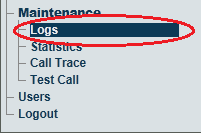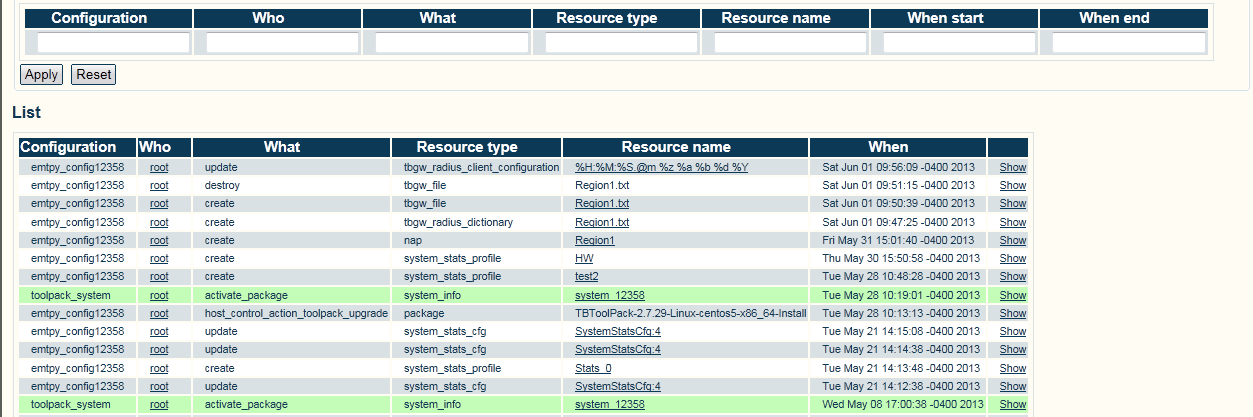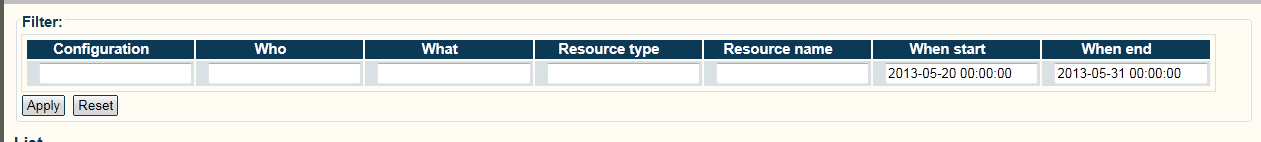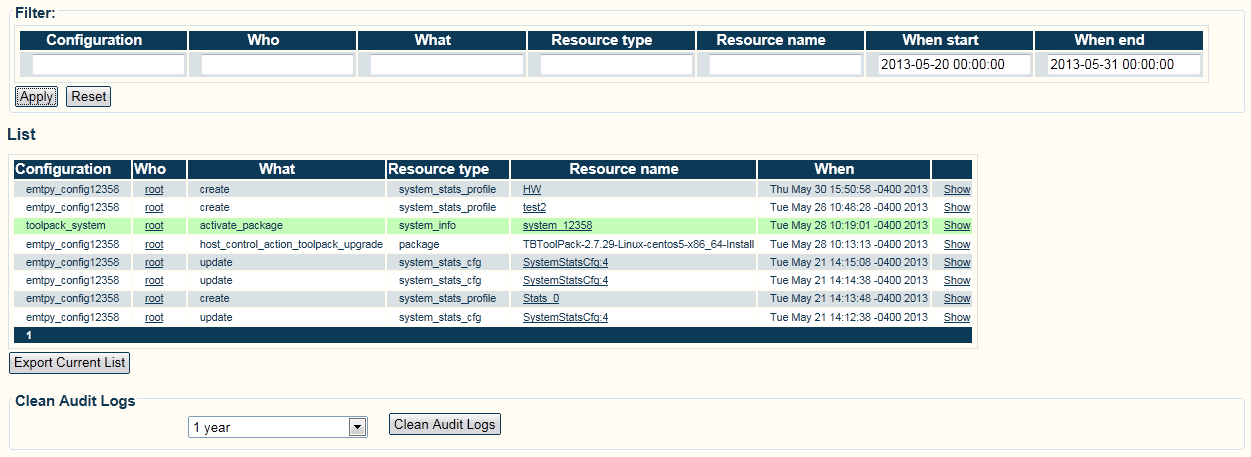Toolpack:Accessing Audit Logs A
(Created page with "=== '''''Applies to version(s): v2.7.''''' === {{DISPLAYTITLE:Audit Logs}} Audit Logs enable a user to indentify changes that are made to the configuration of the system. Thi...") |
|||
| Line 1: | Line 1: | ||
=== '''''Applies to version(s): v2.7.''''' === | === '''''Applies to version(s): v2.7.''''' === | ||
| − | {{DISPLAYTITLE:Audit Logs}} | + | {{DISPLAYTITLE:Accessing Audit Logs}} |
Audit Logs enable a user to indentify changes that are made to the configuration of the system. This decreases the time to locate faulty configuration changes and improves on the maintenenace of TelcoBridges systems. | Audit Logs enable a user to indentify changes that are made to the configuration of the system. This decreases the time to locate faulty configuration changes and improves on the maintenenace of TelcoBridges systems. | ||
Revision as of 15:48, 3 June 2013
Applies to version(s): v2.7.
Audit Logs enable a user to indentify changes that are made to the configuration of the system. This decreases the time to locate faulty configuration changes and improves on the maintenenace of TelcoBridges systems.
Any changes that are made using the Web Portal are logged in the database. Each audit log contains the followning information about changes to the configuration:
- The time of the change
- The user who made the change
- The configuration change
- The old and new values of the configuration change.
To enable a user to easily locate problems, package and configuration activation changes are highlighted in green.
To access the audit logs:
1-Click Logs in the vaigation panel.
An unfiltered view of the Audit Logs is displayed.
2- To filter the view of audit logs based upon certain criteria, fill in one or more query fields.
- Click Apply
The filtered view of the audit logs is displayed.