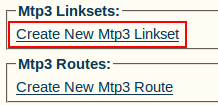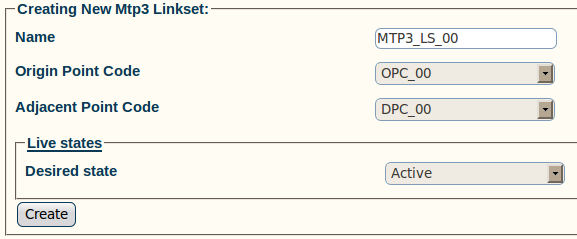Toolpack:Creating an MTP3 Linkset A
From TBwiki
(Difference between revisions)
| Line 1: | Line 1: | ||
| − | === '''''Applies to version(s): v2.5, v2.6.''''' === | + | === '''''Applies to version(s): v2.5, v2.6., v2.7''''' === |
{{DISPLAYTITLE:Creating an MTP3 Linkset}} | {{DISPLAYTITLE:Creating an MTP3 Linkset}} | ||
Now that you have created an MTP3 network, you are ready to create an MTP3 linkset. This can be done through the MTP3 network configuration window. A linkset is used to logically combine multiple MTP3 links going to the same DPC into a single entity. One linkset could be the links between a point code identifying the Tmedia/Tdev SS7 node and a point code identifying the adjacent SS7 equipment. | Now that you have created an MTP3 network, you are ready to create an MTP3 linkset. This can be done through the MTP3 network configuration window. A linkset is used to logically combine multiple MTP3 links going to the same DPC into a single entity. One linkset could be the links between a point code identifying the Tmedia/Tdev SS7 node and a point code identifying the adjacent SS7 equipment. | ||
Latest revision as of 09:21, 15 July 2013
Applies to version(s): v2.5, v2.6., v2.7
Now that you have created an MTP3 network, you are ready to create an MTP3 linkset. This can be done through the MTP3 network configuration window. A linkset is used to logically combine multiple MTP3 links going to the same DPC into a single entity. One linkset could be the links between a point code identifying the Tmedia/Tdev SS7 node and a point code identifying the adjacent SS7 equipment.
To create an MTP3 linkset:
1- Click Create New Mtp3 Linkset in the MTP3 Network configuration panel
2- Configure the new linkset:
- Enter a name for the linkset
- Select an origin point code (OPC)
- Select an adjacent point code
- Make sure the desired state is set to Active
- Click Create
3- Verify that the "Mtp3Linkset was successfully created" message appears