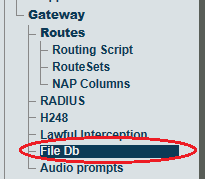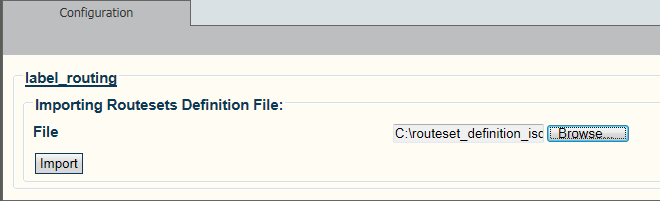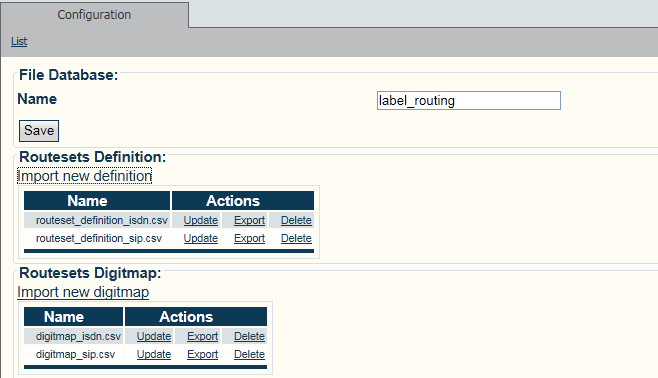Toolpack:Add Routeset Definition Files B
From TBwiki
(Difference between revisions)
(Created page with "=== '''''Applies to version v2.7''''' === {{DISPLAYTITLE:Add Routset Definition Files to the System}} The Routeset definition file uses a comma delimited CSV format, to stor...") |
(→Applies to version v2.7) |
||
| Line 17: | Line 17: | ||
| − | [[Image: | + | [[Image:FileDb_B_0.png]] |
Revision as of 13:35, 15 July 2013
Applies to version v2.7
The Routeset definition file uses a comma delimited CSV format, to store Routing Labels and optional custom parameters:
For example:
routeset_name, prio "Montreal, Qc","2" "Calgary, AB", "3"
To add a Routeset definition file to the system:
1- Click FileDB in the navigation panel
2- Click Import new definition
3- Click Browse and select the Routeset defintion file that you wish to import.
- Click Import
4- The Routeset definition files are displayed in the Routesets Defintion table.