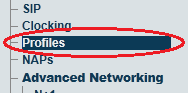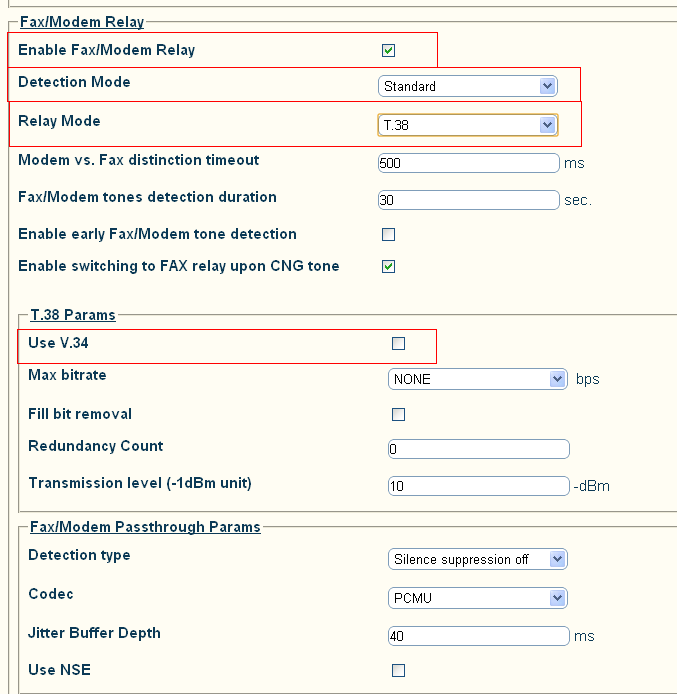Configure Fax T38 A
From TBwiki
(Difference between revisions)
(add v2.6) |
(→Applies to version(s): v2.6, v2.7) |
||
| Line 2: | Line 2: | ||
{{DISPLAYTITLE:Configure Fax T38}} | {{DISPLAYTITLE:Configure Fax T38}} | ||
| − | To enable T.38 | + | '''To enable T.38:''' |
| − | + | 1. Select '''Profiles''' from the navigation menu. | |
| − | 1. | + | |
| − | + | [[Image:Profiles_0.png]] | |
| − | + | ||
| − | + | 2. Set '''Enable Fax/Modem Relay''' to enabled. | |
| − | + | ||
| + | 3. Set '''Detection Mode''' to Standard. | ||
| + | |||
| + | 4. Set '''Relay Mode''' to T.38. | ||
| + | |||
| + | 5. Uncheck the '''Use V.34''' option. (For reliability reason, some faxes failed to failback to V17) | ||
[[Image:profile_t38_v27.png]] | [[Image:profile_t38_v27.png]] | ||
Latest revision as of 10:12, 22 July 2013
Applies to version(s): v2.6, v2.7
To enable T.38: 1. Select Profiles from the navigation menu.
2. Set Enable Fax/Modem Relay to enabled.
3. Set Detection Mode to Standard.
4. Set Relay Mode to T.38.
5. Uncheck the Use V.34 option. (For reliability reason, some faxes failed to failback to V17)