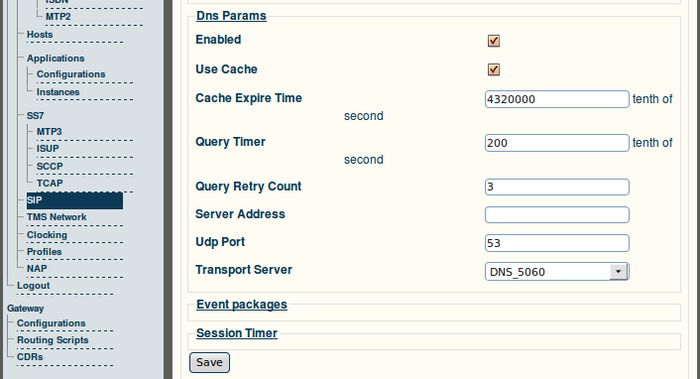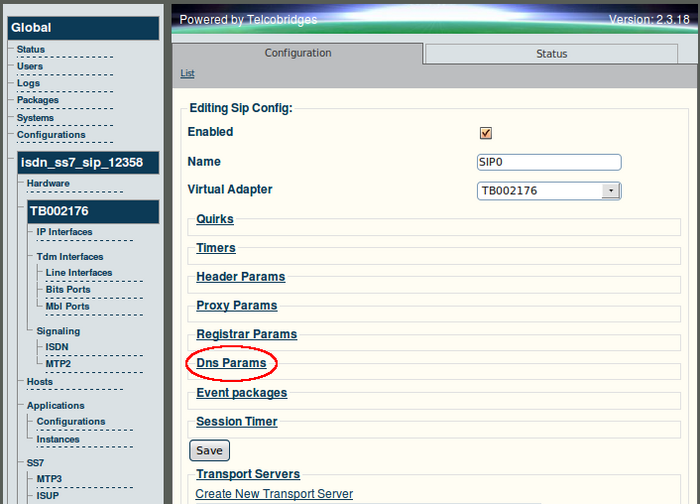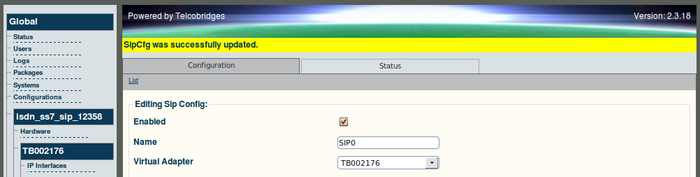Toolpack:Configuring DNS Parameters A
From TBwiki
(Difference between revisions)
Cboulanger (Talk | contribs)
(Created page with "{{DISPLAYTITLE:Configuring DNS Parameters}} Applies to version(s): v2.7 == To configure the DNS parameters == '''1. Enable Advanced Transport Server Configuration in the SIP...")
Newer edit →
(Created page with "{{DISPLAYTITLE:Configuring DNS Parameters}} Applies to version(s): v2.7 == To configure the DNS parameters == '''1. Enable Advanced Transport Server Configuration in the SIP...")
Newer edit →
Revision as of 13:54, 5 August 2013
Applies to version(s): v2.7
To configure the DNS parameters
1. Enable Advanced Transport Server Configuration in the SIP configuration window.
- Make sure the checkbox is selected
- Click Save to store your setting
2. Create a new dedicated transport server (not part of any SAP).
- Select from which interface and port the DNS request will be sent
- Click Create to confirm the operation
3. Click DNS Params in the SIP configuration window.
4. Activate the DNS processing.
- Enable the DNS
- Enter the IP address of the DNS server
- Select the transport server
- Click Save to store your settings
- Verify that the 'SipCfg was successfully updated' message is displayed.