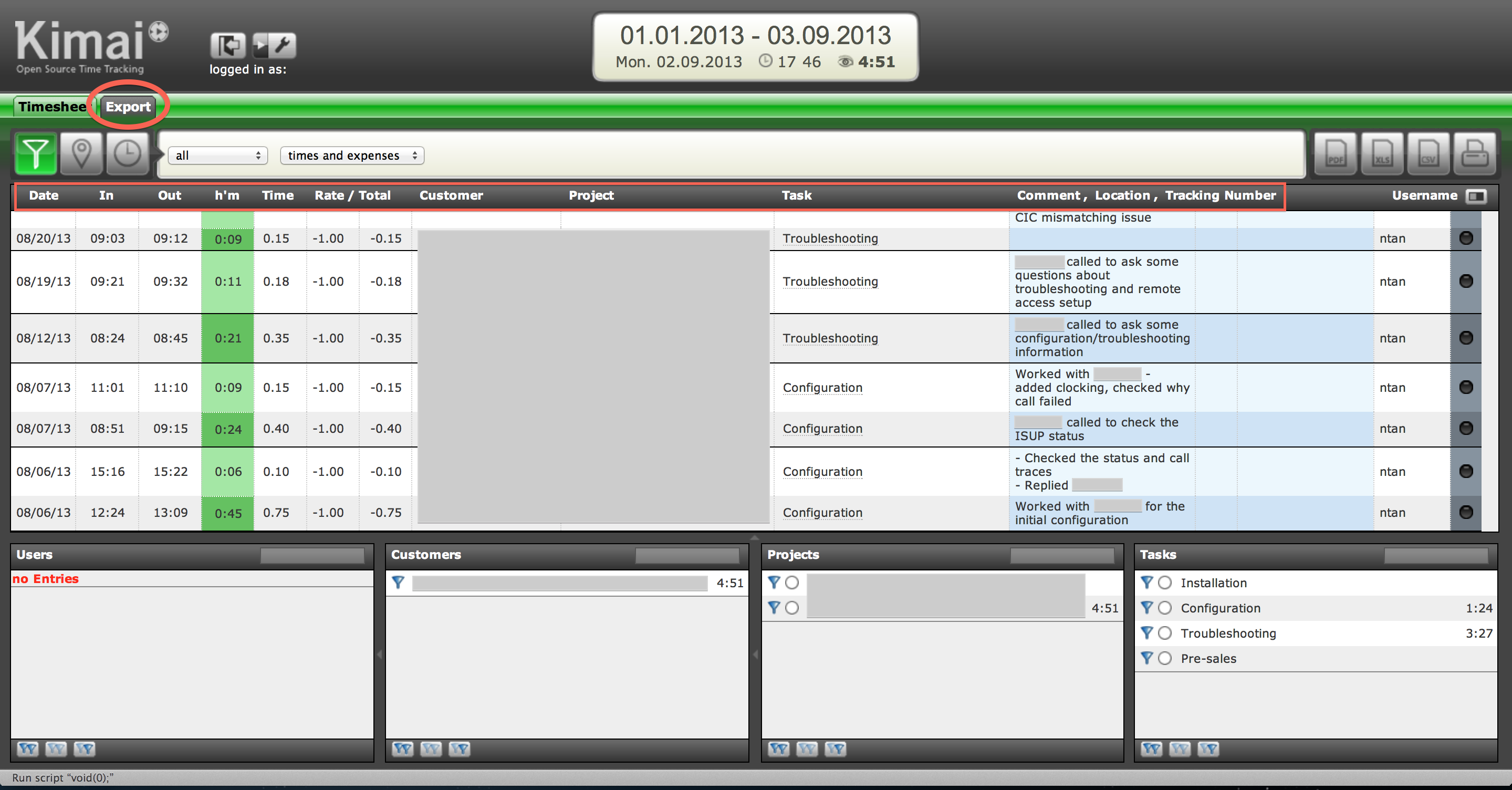Support:Time tracking tool
From TBwiki
(Difference between revisions)
Lucas Trottier (Talk | contribs)
(Created page with "Every months, our partners receive a report showing the balance of their Support Bank hours. A negative value means that the account is in deficit. In such case we invite our ...")
Newer edit →
(Created page with "Every months, our partners receive a report showing the balance of their Support Bank hours. A negative value means that the account is in deficit. In such case we invite our ...")
Newer edit →
Revision as of 22:50, 2 September 2013
Every months, our partners receive a report showing the balance of their Support Bank hours. A negative value means that the account is in deficit. In such case we invite our Partners to promptly contact a sales representative to acquire new TBsupport hour banks.
To access the full information about a report, each partners can access the TB Support Time tracking tool:
https://support.telcobridges.com:2888
Contents |
Login
The login/password is the same as the license server access. For partners who do not have a login for the above site, please contact TelcoBridges TB Support.
Export tab : Show support time entries
Once login, choose the Export tab. In this view, you will be able to see every period of time was withdraw from your support account.
Columns definition
| Column Name | Definition |
|---|---|
| Date | Date of when the support have been provided |
| In | Start time (EST timezone) |
| Out | End time (EST timezone) |
| h'm | Duration in hours:minutes |
| Time | A chargeable task is rated at '-1' (per hour) and a non-chargeable task rated at '0' |
| Rate/Total | Number of bank unit withdrawn from support bank account |
| Customer | Customer name |
| Project | Support bank (9-5 or 24-7). See TB Support A la Carte for more information |
| Task | Task that was performed : Configuration, Installation, Troubleshooting, etc. |
| Comment | Provide detail on the the nature of the task that was performed |