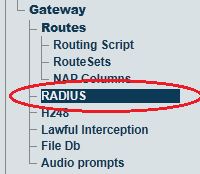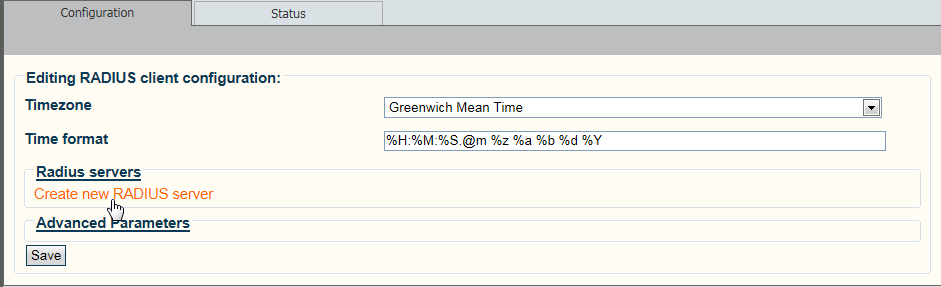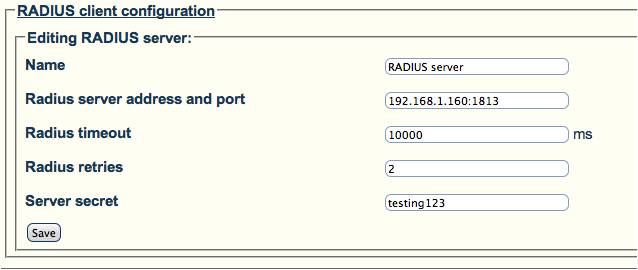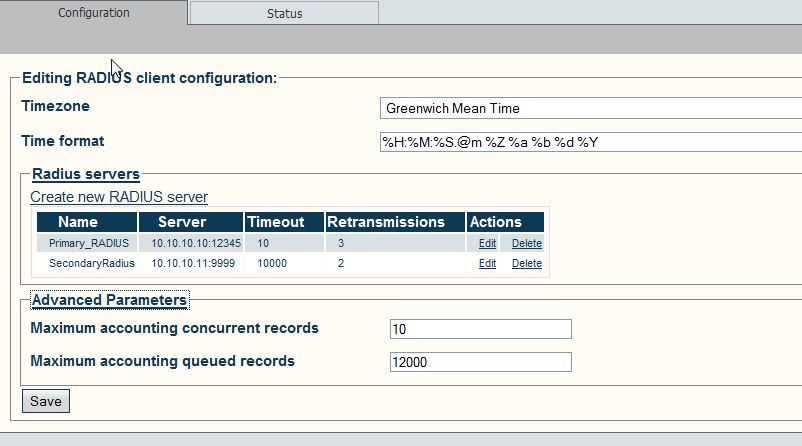Toolpack:Adding RADIUS server A
From TBwiki
(Difference between revisions)
Nicole Tan (Talk | contribs) (NT: removed 2.7) |
|||
| Line 1: | Line 1: | ||
| − | === '''''Applies to version(s): v2.6 | + | === '''''Applies to version(s): v2.6''''' === |
{{DISPLAYTITLE:Toolpack: Adding RADIUS Server(s)}} | {{DISPLAYTITLE:Toolpack: Adding RADIUS Server(s)}} | ||
Multiple RADIUS servers can be configured to provide RADIUS redundancy. | Multiple RADIUS servers can be configured to provide RADIUS redundancy. | ||
Revision as of 15:03, 5 February 2014
Applies to version(s): v2.6
Multiple RADIUS servers can be configured to provide RADIUS redundancy.
1- Select RADIUS from the navigation panel.
2- In the Editing RADIUS client configuration page, select Create new RADIUS server
3- Configure the RADIUS server with these parameters:
- Name to recognize the server.
- RADIUS server address and port is the IP address and port of the RADIUS server we want to access. The format is x.x.x.x for the IP and you can add the port with a colon if it is different than the default port 1813 (for example 10.10.10.10:12345)
- RADIUS timeout is the request timeout in milliseconds for each request to this server.
- RADIUS retries is the number of retries the RADIUS client will try before falling back to other methods. See full details on functionality here: CDR redundancy
- Server secret is the passphrase to authenticate the TMG on the RADIUS server.
4- You can configure multiple RADIUS servers to have RADIUS redundancy. Each entry can have different settings.