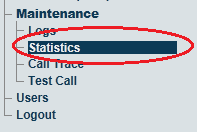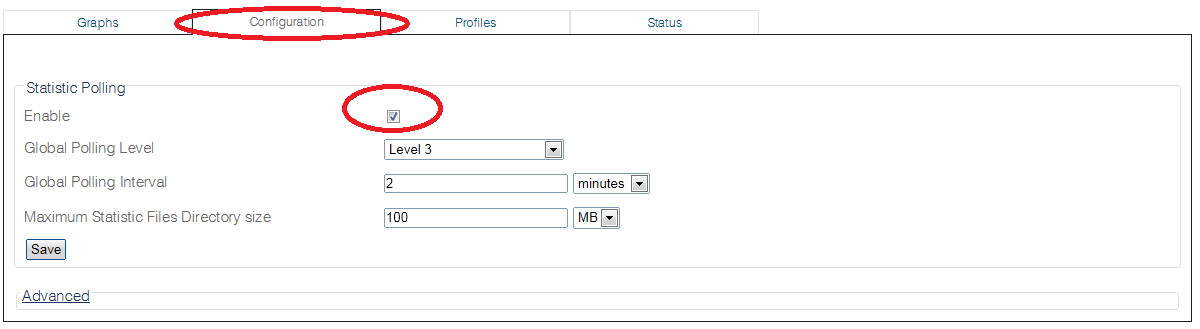Toolpack:Enabling Statistics Profile B
From TBwiki
(Difference between revisions)
Revision as of 12:08, 5 August 2014
Applies to version v2.8
To add a profile to Global Polling settings:
1- Click Statistics in the navigation panel
2- Select the Configuration tab.
3- Click Advanced and select a profile fprm the Available list.
4- Click << to move a profile to the Current list
File:StatisticsConfiguration 2 A.png
The profile appears in the Current list. File:StatisticsConfiguration 3 A.png