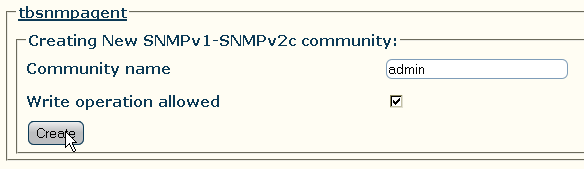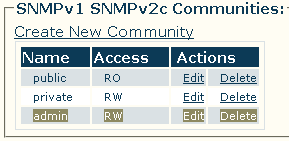Toolpack:Creating an SNMPv1/SNMPv2 Community B
From TBwiki
(Difference between revisions)
Revision as of 11:06, 12 September 2014
Applies to version(s): v2.8.
(From 2.7 Start)
- Under the SNMPv1 SNMPv2c Communities heading, new communities can be created for SNMP versions 1 or 2:
- By default, the standard communities public (read-only access), and private (read-write access) have been created
- Click Create new community to create a new community for SNMPv1, or SNMPv2
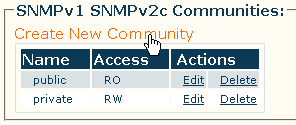
(From 2.7 end)
To create a new SNMPv1/SNMPv2 community, carry out the following steps:
- Click Create new community (under the SNMPv1 SNMPv2 Communities heading)
- In the community creation window:
- Enter a unique name for the community
- Click the check box to allow or disallow the write privilege for the current community
- Click Create
- Verify that the "SNMP community was successfully created" message appears at the top of the following screen
- The new community should now appear under the SNMPv1 SNMPv2 Communities heading