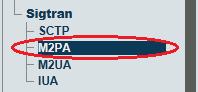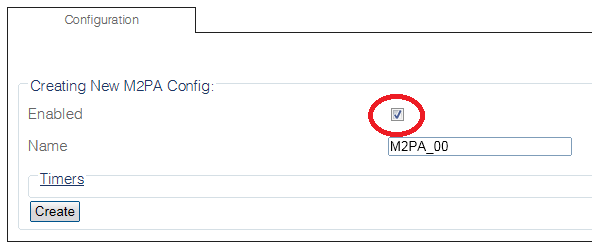Toolpack:Creating the M2PA Configuration B
From TBwiki
(Difference between revisions)
(This was a copy and paste of SCTP and a good part of it remained as SCTP. Note: the second and third images are taken from a 2.8 system.) |
(→Applies to version(s): v2.7.) |
||
| Line 3: | Line 3: | ||
| − | To | + | To create an M2PA configuration: |
1- Select '''M2PA''' from the navigation panel | 1- Select '''M2PA''' from the navigation panel | ||
| Line 20: | Line 20: | ||
[[Image:CreateM2pa_2.png]] | [[Image:CreateM2pa_2.png]] | ||
| − | |||
==List of Parameter== | ==List of Parameter== | ||
Revision as of 09:45, 18 September 2014
Applies to version(s): v2.7.
To create an M2PA configuration:
1- Select M2PA from the navigation panel
2- Configure the SCTP service
- Make sure the box labelled Enabled is checked
- Enter a name for the M2PA service
- Click Create
3- Verify that the "Sctp Cfg was successfully created" message appears