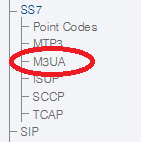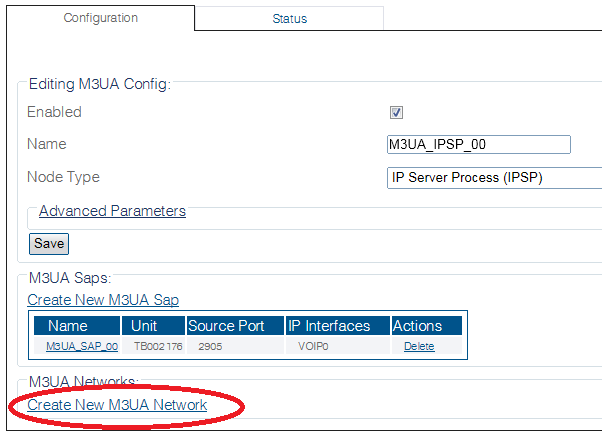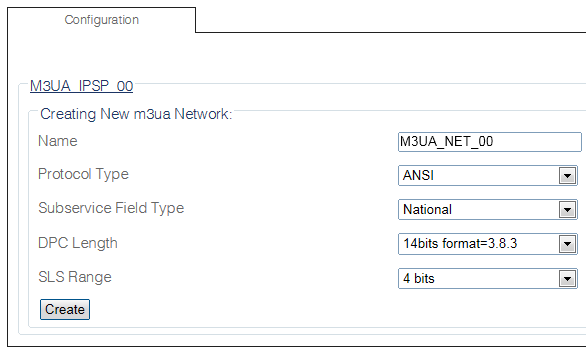Toolpack:Creating an M3UA Network (IPSP) B
From TBwiki
(Difference between revisions)
(New 2.8 article) |
(/* Applies to version(s): v2.8) |
||
| Line 1: | Line 1: | ||
| − | === '''''Applies to version(s): v2. | + | === '''''Applies to version(s): v2.8''''' === |
{{DISPLAYTITLE:Creating an M3UA Network}} | {{DISPLAYTITLE:Creating an M3UA Network}} | ||
Just like the M3UA SAP, the M3UA network is another important component of an M3UA configuration. | Just like the M3UA SAP, the M3UA network is another important component of an M3UA configuration. | ||
| Line 30: | Line 30: | ||
[[Image:Create_M3UA_Network_.png]] | [[Image:Create_M3UA_Network_.png]] | ||
| − | |||
==List of Parameters== | ==List of Parameters== | ||
Revision as of 11:20, 22 September 2014
Applies to version(s): v2.8
Just like the M3UA SAP, the M3UA network is another important component of an M3UA configuration.
To create an M3UA network:
1- Click M3UA in the navigation panel:
2- Click Create New M3ua Network in the M3UA configuration panel
3- Configure the new M3UA network:
- Enter a name for the network
- Select a protocol type
- Select a sub-service field
- Select a DPC length
- Select an SLS range
- Click Create
4- Verify that the "M3ua Network was successfully created" message appears