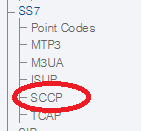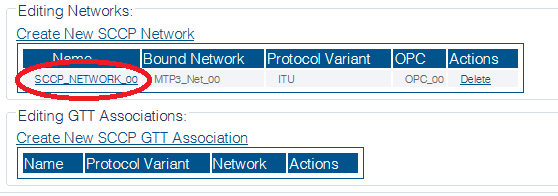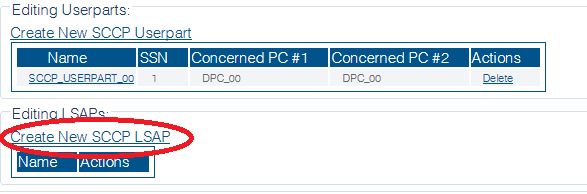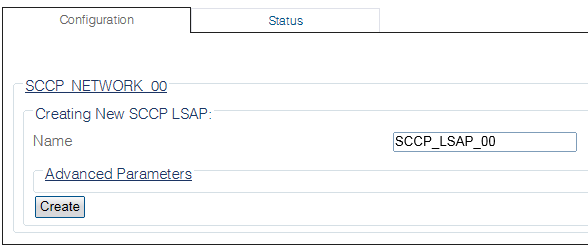Toolpack:Creating an SCCP LSAP B
From TBwiki
(Difference between revisions)
(New 2.8 article) |
|||
| Line 1: | Line 1: | ||
| − | === '''''Applies to version(s): v2. | + | === '''''Applies to version(s): v2.8''''' === |
{{DISPLAYTITLE:Creating an SCCP LSAP}} | {{DISPLAYTITLE:Creating an SCCP LSAP}} | ||
| − | + | After you create an [[SCCP]] network, you must create a new SCCP lower service access point ([[LSAP]]). | |
Creating an [[Toolpack:Create_an_SCCP_LSAP|LSAP]] tells the [[SCCP]] protocol layer about a collection of [[SS7]] nodes that are accessible through [[MTP3 Layer|MTP3]]. | Creating an [[Toolpack:Create_an_SCCP_LSAP|LSAP]] tells the [[SCCP]] protocol layer about a collection of [[SS7]] nodes that are accessible through [[MTP3 Layer|MTP3]]. | ||
Revision as of 12:22, 26 September 2014
Applies to version(s): v2.8
After you create an SCCP network, you must create a new SCCP lower service access point (LSAP).
Creating an LSAP tells the SCCP protocol layer about a collection of SS7 nodes that are accessible through MTP3.
To Create an SCCP LSAP:
1- Select SCCP from the navigation panel
2- Select an SCCP Network
3- Click Create New SCCP LSAP in the SCCP network configuration window
4- Configure the new SCCP LSAP:
- Enter a Name for the LSAP
- Click Save
5- Verify that the "SccpLsap was successfully created" message appears