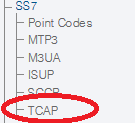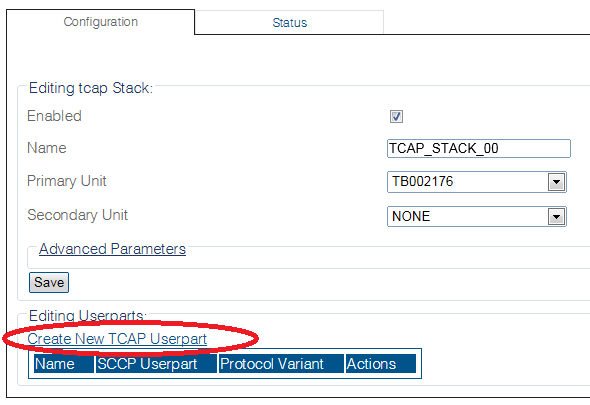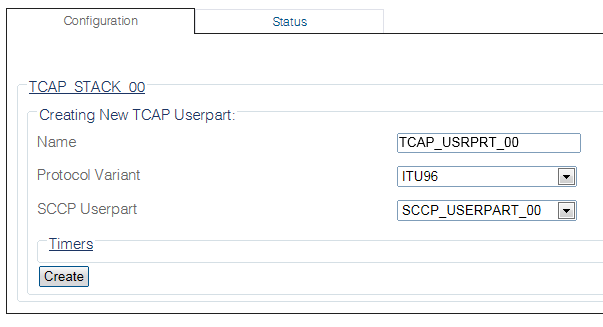Toolpack:Creating a TCAP Userpart B
From TBwiki
(Difference between revisions)
m |
(→List of Parameters) |
||
| Line 33: | Line 33: | ||
* [[Parameter: Name|Name]] | * [[Parameter: Name|Name]] | ||
| − | |||
* [[Parameter: Protocol Type|Protocol Variant]] | * [[Parameter: Protocol Type|Protocol Variant]] | ||
* [[Parameter: SCCP User Part|SCCP User Part]] | * [[Parameter: SCCP User Part|SCCP User Part]] | ||
Revision as of 12:38, 30 September 2014
Applies to version(s): v2.8
After you create a TCAP stack, you must create a TCAP user part.
To Create a TCAP Userpart:
1- Select TCAP from the navigation panel
2- Click Create New TCAP Userpart in the TCAP stack configuration window
3- Configure the new TCAP userpart:
- Enter a name for the userpart
- Select a protocol variant
- Select an SCCP user part
- Click Create
4- Verify that the "TcapUserpart was successfully created" message appears