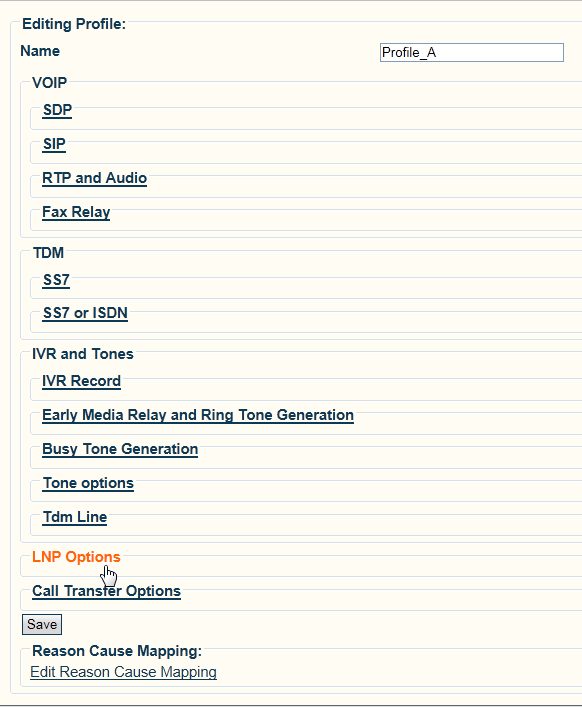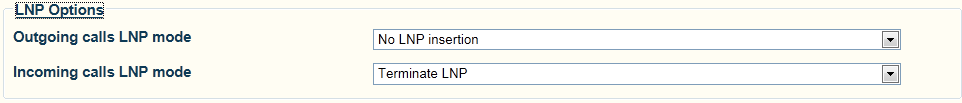Modify LNP profile A
From TBwiki
(Difference between revisions)
(→List of Parameters) |
m (version update) |
||
| Line 1: | Line 1: | ||
| − | === '''''Applies to version v2.6''''' === | + | === '''''Applies to version(s): v2.6, v2.7''''' === |
{{DISPLAYTITLE:Modifying LNP Profile Settings}} | {{DISPLAYTITLE:Modifying LNP Profile Settings}} | ||
Latest revision as of 14:26, 6 November 2014
Applies to version(s): v2.6, v2.7
Local Number Portability" (LNP) enables switching and terminating equipment to know how best to route a call to its destination. For further information about LNP, refer to Local Number Portability.
To modify LNP profile settings:
1- Click LNP Options in the Editing Profile window, to display the customizable options.
2- Modify settings as required.
- Click Save
List of Parameters
LNP Options