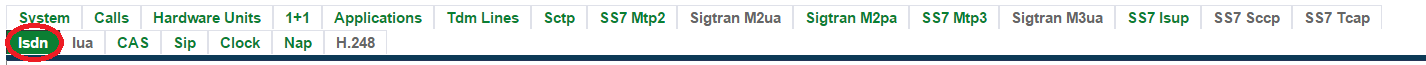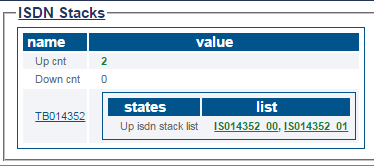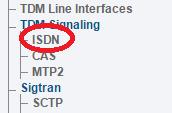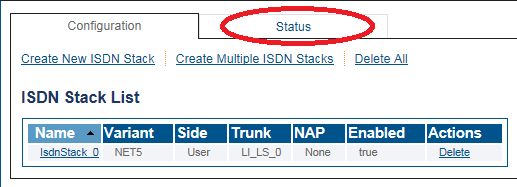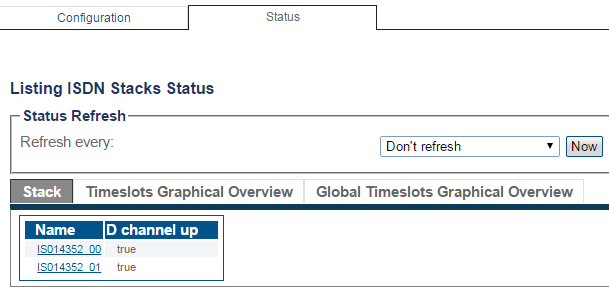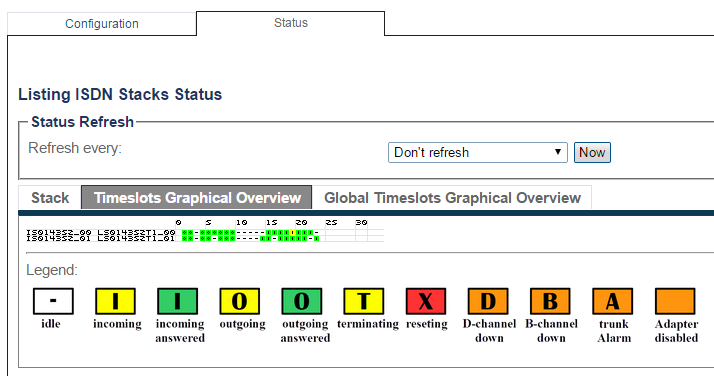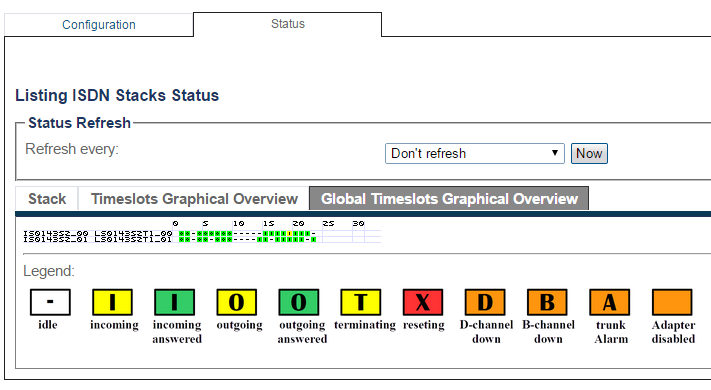VerifyIsdn A
From TBwiki
(Difference between revisions)
(New ISDN status article) |
m (→Navigation Bar) |
||
| Line 33: | Line 33: | ||
3- The ISDN Stack status is displayed. | 3- The ISDN Stack status is displayed. | ||
| − | To configure a periodic refresh of the ISDN status, select a value from '''Refresh Every'''. | + | * To configure a periodic refresh of the ISDN status, select a value from '''Refresh Every'''. |
[[Image:StatusIsdn_3.png]] <br><br> | [[Image:StatusIsdn_3.png]] <br><br> | ||
Revision as of 16:49, 23 March 2015
Applies to version(s): v2.8.
This article illustrates how to view ISDN status and to set a periodic refresh of the ISDN protocol stack. This is done from the Status menu and the Navigation bar.
Contents |
1- Click Status in the navigation panel.
2- Click the ISDN tab.
The status of the ISDN protocol stack is displayed.
1- Click ISDN from the navigation panel.
2- Click the Status tab.
3- The ISDN Stack status is displayed.
- To configure a periodic refresh of the ISDN status, select a value from Refresh Every.
4- To view the status of the ISDN timeslots, click Timeslots Graphical Overview.
5- To view a global view of the ISDN timeslots, click Global Timeslots Graphical Overview