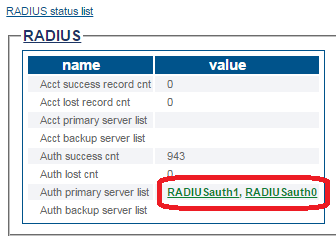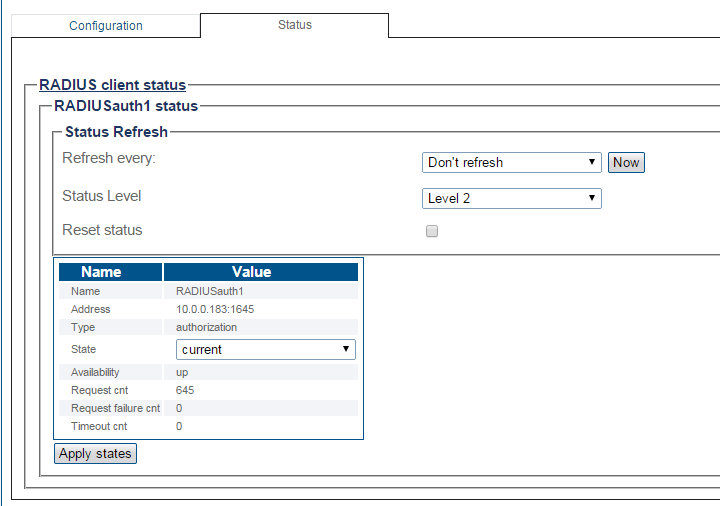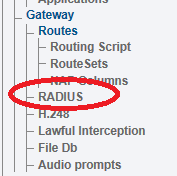Toolpack:CDR Status A
From TBwiki
(Difference between revisions)
(→Status menu) |
|||
| Line 17: | Line 17: | ||
| − | 3- Select a Radius server. | + | 3- The Radius server list is displayed. |
| + | *Select a Radius server. | ||
| − | [[Image: | + | [[Image:StatusRadius_0.png]] |
| − | The current status | + | The current status of the Radius server is displayed. |
| − | + | ||
| − | + | ||
| + | [[Image:StatusRadius_1.png]] | ||
===Navigation Bar=== | ===Navigation Bar=== | ||
Revision as of 11:01, 13 April 2015
Applies to version(s): v2.8.
This article illustrates how to verify Radius status using the Status menu and the Navigation bar.
Contents |
1- Click Status in the navigation panel.
2- Click the Radius tab.
3- The Radius server list is displayed.
- Select a Radius server.
The current status of the Radius server is displayed.
1- Click Radius from the navigation panel.
2- Click the Status tab.
3- Select a Radius server.
The current status, as well as a history, of the Radius is displayed.
In addition a history of