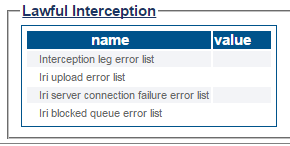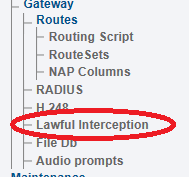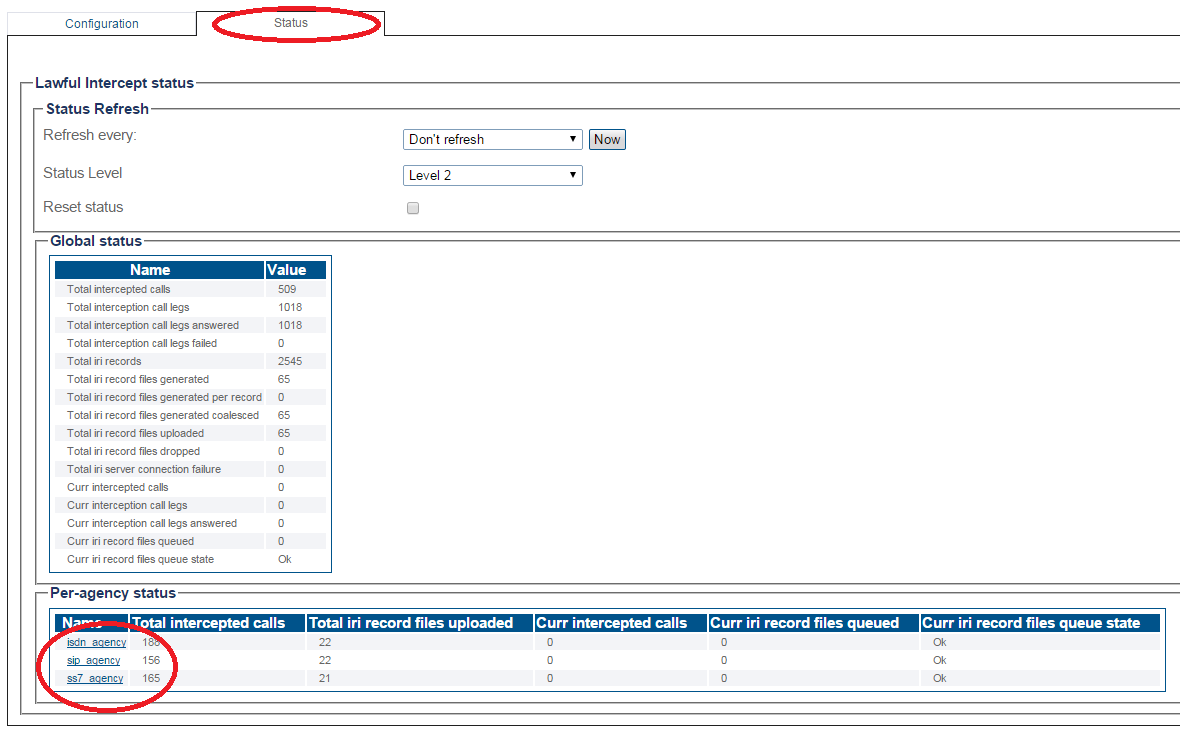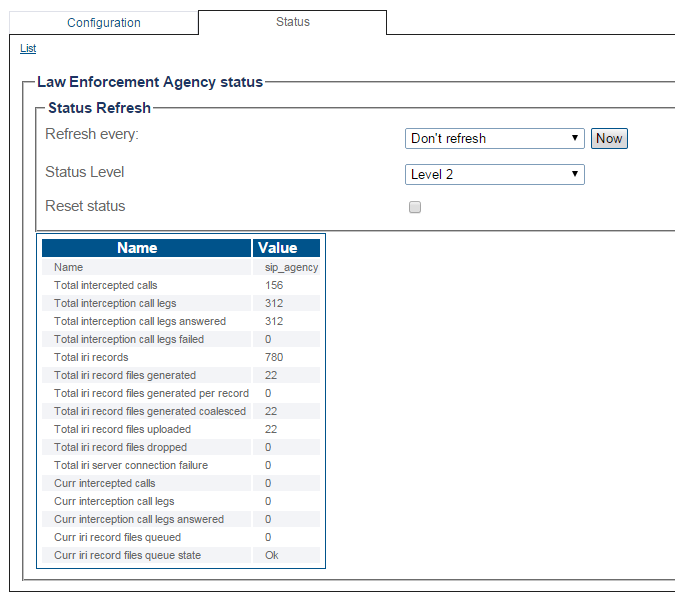Toolpack:Lawful Interception Status A
From TBwiki
(Difference between revisions)
(Created page with "__FORCETOC__ <div style="font-size: 132%;"><span style="color:#00538a">'''''Applies to version(s): v2.8.'''''</span></div> {{DISPLAYTITLE:Lawful Intercept Status}} There ar...") |
(→Status menu) |
||
| Line 18: | Line 18: | ||
| − | The | + | The lawful intercept status is displayed. |
[[Image:StatusLi_1.png]] | [[Image:StatusLi_1.png]] | ||
| − | |||
===Navigation Bar=== | ===Navigation Bar=== | ||
Revision as of 14:38, 13 April 2015
Applies to version(s): v2.8.
There are multiple ways to verify the status of lawful intercept. This is done from the Status menu and the Navigation bar.
Contents |
1- Click Status in the navigation panel.
2- Click the Lawful Intercept tab.
The lawful intercept status is displayed.
1- Click Lawful Intercept from the navigation panel.
2- Click the Status tab.
3- The list of lawful intercept configurations is displayed.
- Selct a lawful intercept from the list.
The lawful intercept status is displayed.