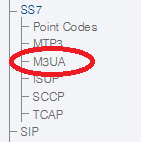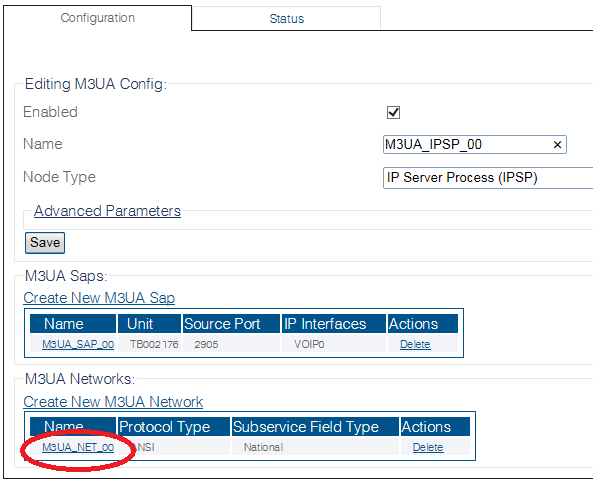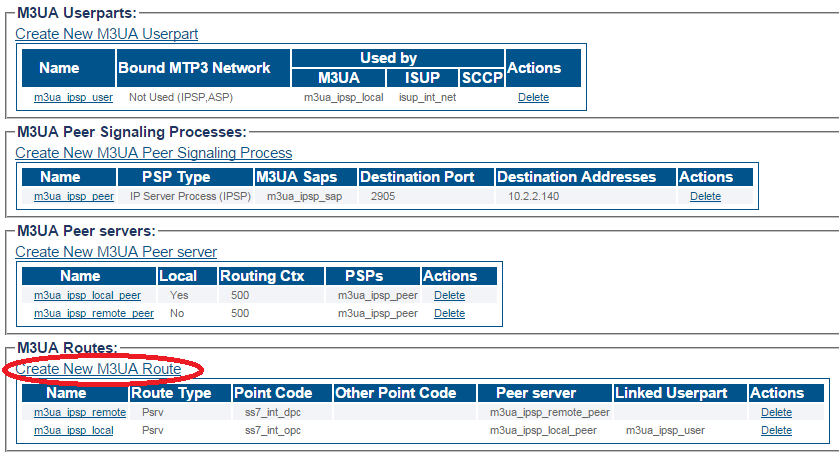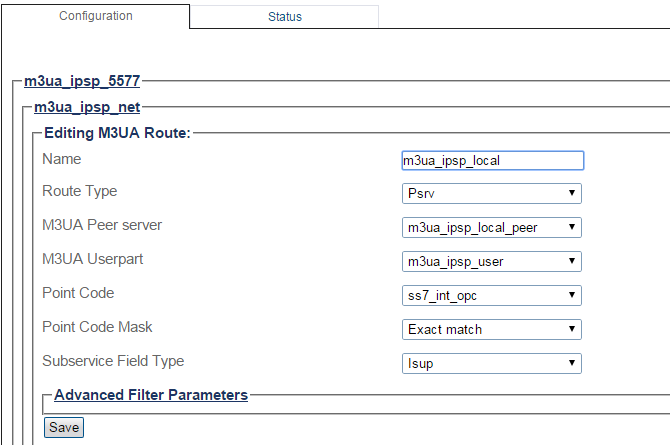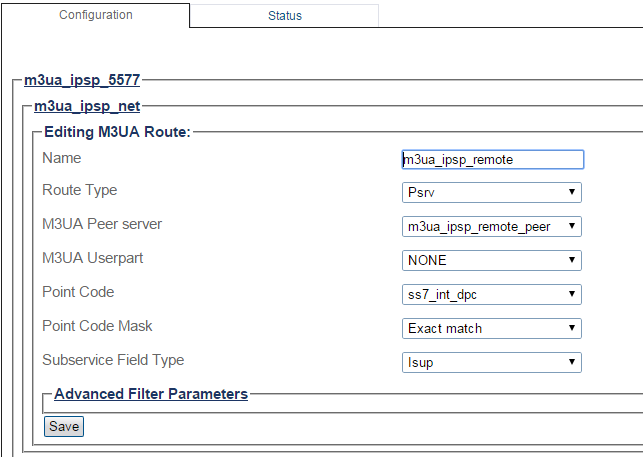Toolpack:Creating an M3UA Route (IPSP) B
From TBwiki
(Difference between revisions)
(→Applies to version(s): v2.8) |
(→Applies to version(s): v2.8) |
||
| Line 26: | Line 26: | ||
4- Configure the new M3UA route: | 4- Configure the new M3UA route: | ||
| − | '''For OPC | + | '''For an OPC, the route is used for the local point code and to reach the ASP.''' |
* Enter a '''name''' for the route | * Enter a '''name''' for the route | ||
* Select a '''route type''':Psrv | * Select a '''route type''':Psrv | ||
| Line 39: | Line 39: | ||
| − | '''For DPC | + | '''For the DPC, the route is used to reach the DPC and for the MTP3 configuration.''' |
* Enter a '''name''' for the route | * Enter a '''name''' for the route | ||
* Select a '''route type''':Mtp3 | * Select a '''route type''':Mtp3 | ||
Revision as of 10:37, 26 June 2015
Applies to version(s): v2.8
Once you have configured the M3UA user parts, PSPs, and peer servers, you must create M3UA routes for your system.
You require one route per point code. In other words, one route for each DPC (SSP and STP) and one for each source point code (OPC).
To create an M3UA route on an IPSP:
1- Click M3UA in the navigation panel:
2- Select an M3ua Network:
3- Click Create New M3ua Route in the M3UA network configuration window
4- Configure the new M3UA route:
For an OPC, the route is used for the local point code and to reach the ASP.
- Enter a name for the route
- Select a route type:Psrv
- Select an M3UA peer server: Select the previously configured M3US Peer Server with the right RC
- Select an M3UA user part:NONE
- Select a point code: Select the OPC from the MTP3 linkset
- Select a point code mask (Recommended value: Exact match)
- Select a sub-service field type:ISUP or SCCP
- Click Create
For the DPC, the route is used to reach the DPC and for the MTP3 configuration.
- Enter a name for the route
- Select a route type:Mtp3
- Select an M3UA user part: Select the previously configured M3UA User Part
- Select a point code: Select the DPC from the MTP3 linkset
- Select a point code mask (Recommended value: Exact match)
- Select a sub-service field type:ISUP or SCCP
- Click Create
5- Verify that the "M3ua Route was successfully created" message appears
List of Parameters
- Name
- Route Type
- M3UA Peer Server (only if Psrv was chosen as the route type)
- M3UA Userpart
- Point Code
- Point Code Mask
- Sub-Service Field Type