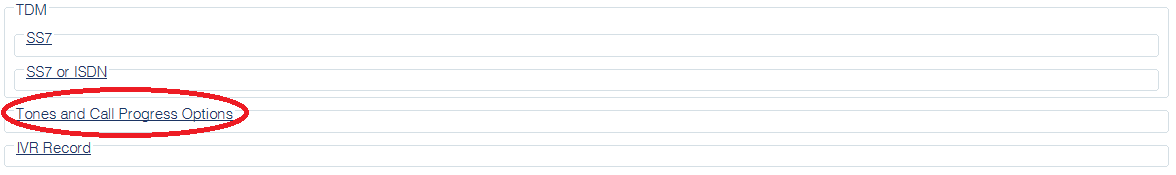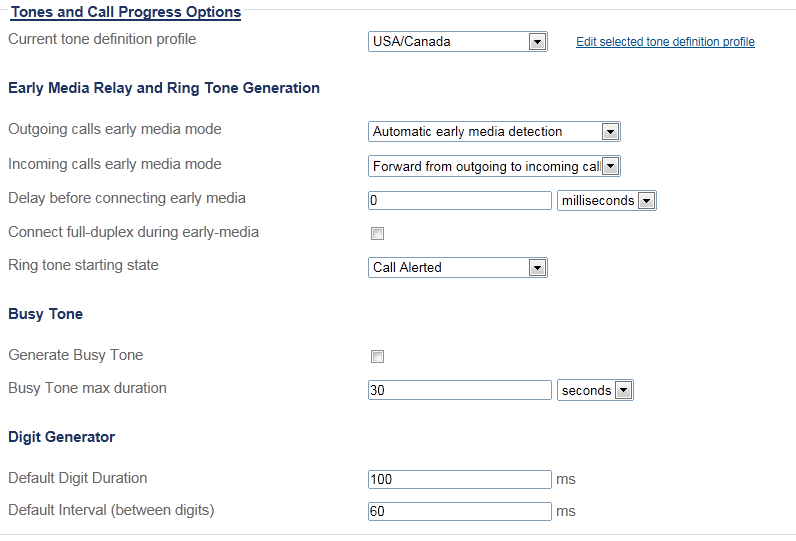Modify Tones and Call Progress Options C
From TBwiki
(Difference between revisions)
(→List of Parameters: Added a missing parameter and corrected other parameters. Changed screenshot to include ring tone starting state) |
(→Applies to version(s): v2.8) |
||
| Line 15: | Line 15: | ||
* Click '''Save''' | * Click '''Save''' | ||
| − | [[Image: | + | [[Image:Profile_Tones_Call_Progress_1a.png]] |
==List of Parameters== | ==List of Parameters== | ||
Latest revision as of 09:37, 31 July 2015
Applies to version(s): v2.8
To configure Tones and Call Progress Options, do the following:
1- Click Tones and Call Progress Options in the Editing Profile window, to display the customizable options.
2- Modify settings as required.
- Click Save
List of Parameters
Early Media Relay and Ring Tone Generation
- Early Media Relay and Ring Tone Generation: Outgoing Calls Early Media Mode
- Early Media Relay and Ring Tone Generation: Incoming Calls Early Media Mode
- Early Media Relay and Ring Tone Generation: Delay before connecting early media
- Early Media Relay and Ring Tone Generation: Connect full-duplex during early-media
- Early Media Relay and Ring Tone Generation: Ring Tone Stating State
Busy Tone Options
Digit Generation Options