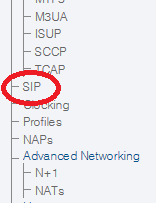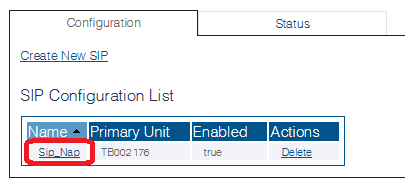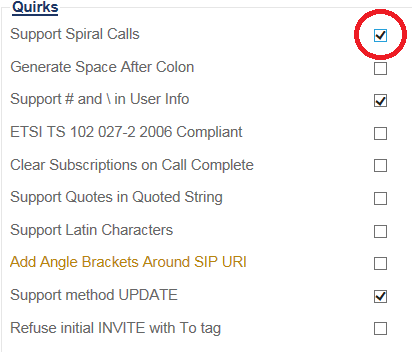Enabling SIP Spiral C
From TBwiki
(Difference between revisions)
(→Applies to version: v2.8.: Added 10 parameters) |
|||
| Line 24: | Line 24: | ||
[[Image:EnableSipSpiral_2.png]] | [[Image:EnableSipSpiral_2.png]] | ||
| + | |||
| + | ==List of Parameters== | ||
| + | * [[Parameter: Support Spiral Calls|Support Spiral Calls]] | ||
| + | * [[Parameter: Generate Space After Colon|Generate Space After Colon]] | ||
| + | * [[Parameter: Support # and \ in User Info|Support # and \ in User Info]] | ||
| + | * [[Parameter: ETSI TS 102 027-2 2006 Compliant|ETSI TS 102 027-2 2006 Compliant]] | ||
| + | * [[Parameter: Clear Subscriptions on Call Complete|Clear Subscriptions on Call Complete]] | ||
| + | * [[Parameter: Support Quotes in Quoted String|Support Quotes in Quoted String]] | ||
| + | * [[Parameter: Support Latin Characters|Support Latin Characters]] | ||
| + | * [[Parameter: Add Angle Brackets Around SIP URI|Add Angle Brackets Around SIP URI]] | ||
| + | * [[Parameter: Support method UPDATE|Support method UPDATE]] | ||
| + | * [[Parameter: Refuse initial INVITE with To tag|Refuse initial INVITE with To tag]] | ||
Latest revision as of 10:58, 27 August 2015
Applies to version: v2.8.
SIP spiral permits a SIP request to be routed to a proxy, forwarded onwards, and then be returned once again to the proxy with processing instructions that differ from the original request.
To enable SIP Spiral:
1- Select SIP from the navigation panel
2- Select a SIP configuration from the Sip Configuration List
3- Click Quirks to view options.
- Set the Support Spiral Call checkbox.
- Click Save