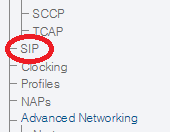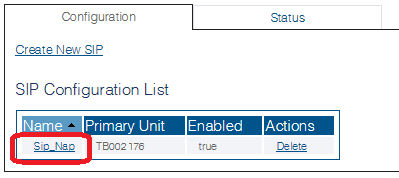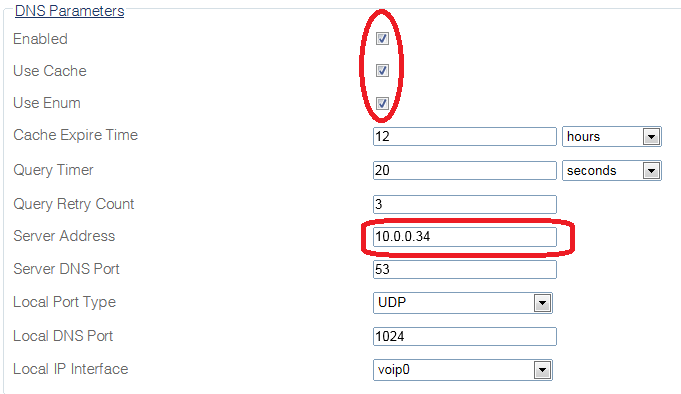Toolpack:Configuring DNS Parameters B
From TBwiki
(Difference between revisions)
(→To configure the DNS parameters) |
(→To configure the DNS parameters: Added 11 parameters) |
||
| Line 26: | Line 26: | ||
[[Image:ConfigureDnsParams_6.png]] | [[Image:ConfigureDnsParams_6.png]] | ||
| + | |||
| + | ==List of Parameters== | ||
| + | |||
| + | * [[Parameter: Dns Enabled|Enabled]] | ||
| + | * [[Parameter: Use Cache|Use Cache]] | ||
| + | * [[Parameter: Use Enum|Use Enum]] | ||
| + | * [[Parameter: Cache Expire Time|Cache Expire Time]] | ||
| + | * [[Parameter: Query Timer|Query Timer]] | ||
| + | * [[Parameter: Query Retry Count|Query Retry Count]] | ||
| + | * [[Parameter: Server Address|Server Address]] | ||
| + | * [[Parameter: Server DNS Port|Server DNS Port]] | ||
| + | * [[Parameter: Local Port Type|Local Port Type]] | ||
| + | * [[Parameter: Local DNS Port|Local DNS Port]] | ||
| + | * [[Parameter: Local IP Interface|Local IP Interface]] | ||
Latest revision as of 11:05, 27 August 2015
Applies to version(s): v2.8
To configure the DNS parameters
1- Enable Advanced Transport Server Configuration in the SIP configuration window.
- Click SIP in the navigation panel.
2- Select a SIP configuration.
3- Click DNS Parameters in the SIP configuration window.
- Enable the DNS, cache and ENUM support (if required)
- Enter the IP address of the DNS server
- Click Save
4- Verify that the 'SIP transport server was successfully updated' message is displayed.